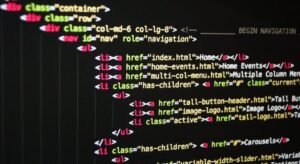Writing Use Cases
Use cases are an important tool in software development and project management. They help define the scope of a project, outline specific requirements, and ensure that the end product meets the needs of its users. In this article, we will explore the process of writing use cases and discuss the benefits they provide throughout the development lifecycle.
Key Takeaways:
- Use cases help define project scope and requirements.
- They describe how users interact with a system or application.
- Use cases ensure that the end product meets user needs.
Writing effective use cases is crucial for successful software development. A use case is a detailed description of how users interact with a system or application to achieve a specific goal. It outlines the steps a user takes, the different possible paths, and the expected outcome. **By clearly defining the user’s actions and expectations**, use cases provide a roadmap for development teams to follow.
*Use cases bring clarity to the software development process and provide a shared understanding among stakeholders.* With well-written use cases, everyone involved, from developers and designers to project managers and clients, can easily understand the functionality and objectives of the software being developed. This shared understanding helps avoid misunderstandings and minimizes the risk of building the wrong product.
When creating use cases, it’s important to consider different scenarios and **describe all possible paths a user might take**. This helps identify potential issues and ensures that the application can handle different user inputs and interactions. *By anticipating different scenarios, developers can build robust and versatile software that can handle a variety of user needs.*
Use Case Example
Let’s consider an example of a use case scenario for an online shopping application:
| Use Case ID | Use Case Name | Use Case Description |
|---|---|---|
| UC001 | Place Order | The user selects items, adds them to the cart, provides shipping and payment details, and confirms the order. |
In this example, the use case “Place Order” outlines the steps a user takes to complete a purchase. It includes actions such as selecting items, adding them to the cart, and providing necessary details. This use case helps designers and developers understand the workflow and ensure that the ordering process is smooth and intuitive.
During the development process, use cases serve as a yardstick for progress and quality assurance. They act as a checklist, making it easier for developers to track their progress and ensure that all requirements and functionality have been implemented. **This iterative feedback loop ensures that developers stay on track and produce high-quality software**.
Benefits of Writing Use Cases
Writing use cases provides numerous benefits to the software development process:
- **Clear communication**: Use cases enable clear and effective communication among project stakeholders.
- **Enforced user-centric design**: Use cases keep the focus on user needs and ensure the software meets their requirements.
- **Improved requirement gathering**: Use cases help collect and document requirements effectively.
- **Reduced scope creep**: Use cases define project boundaries, reducing the risk of scope creep.
- **Better testing and validation**: Use cases serve as a basis for testing all possible scenarios, improving software quality.
Writing Use Cases in Practice
When writing use cases, it’s important to follow a systematic approach. Here are some steps to consider:
- **Identify primary actors**: Identify the actors (users) of the system or application.
- **Define goals**: Determine the goals or objectives the actors want to achieve using the software.
- **Break down steps**: Break down the steps required to accomplish the goals into a logical sequence.
- **Account for alternative paths**: Consider alternative paths the actors may take and describe them in detail.
- **Specify preconditions and postconditions**: Detail any necessary conditions or states required for the use case to begin or end.
- **Review and iterate**: Review and iterate on use cases with stakeholders to ensure accuracy and completeness.
Conclusion
Writing use cases is a critical step in the software development process. They provide clarity and ensure that the end product meets user needs. By following a systematic approach and considering different scenarios, development teams can build quality software that effectively addresses user requirements. Use cases act as a guiding framework, ensuring that developers stay on track and deliver successful projects.
Common Misconceptions
Misconception: Use cases are the same as requirements
One common misconception people have about use cases is that they are synonymous with requirements. However, use cases and requirements are different components of software development:
- Use cases describe interactions between the user and the system, while requirements define what the system should do.
- Use cases provide an understanding of the system’s behavior in different scenarios, while requirements focus on specific functionalities or constraints.
- Use cases help identify actors and their roles, while requirements outline the features and constraints for each actor.
Misconception: Use cases are only relevant during the design phase
Another misconception is that use cases are strictly relevant during the design phase. However, use cases hold value throughout the entire software development lifecycle:
- Use cases provide a foundation for gathering requirements, designing the system architecture, and developing test cases.
- They facilitate effective communication between stakeholders, developers, and testers in each phase of the software development process.
- Use cases help ensure the system meets the desired functionality and requirements, guiding the development team from concept to completion.
Misconception: Use cases are only useful for complex systems
There is a common misconception that use cases are relevant only for complex systems or large-scale projects. However, use cases benefit software development projects of all sizes:
- Use cases provide clarity and understanding of system functionality, regardless of project complexity or size.
- They help identify potential flaws or gaps in the system’s design, regardless of its scale.
- Use cases assist in ensuring the system meets user needs and expectations effectively, regardless of project scope.
Misconception: Use cases are only useful for waterfall development
Some may mistakenly believe that use cases are relevant only for traditional waterfall development methodologies. However, use cases are adaptable and valuable in various development approaches:
- Use cases can be applied in agile development methodologies by breaking them down into smaller user stories or scenarios.
- They help ensure user requirements are met and accounted for in iterative development processes, regardless of the methodology used.
- Use cases provide a structured approach to understanding user interactions with the system, which is integral in any development approach.
Misconception: Use cases restrict creativity and innovation
Some individuals may incorrectly perceive use cases as limiting creativity and innovation in software development. However, use cases foster creativity and innovation within defined boundaries:
- Use cases outline requirements and scenarios, providing a framework for creative problem-solving and innovative solutions.
- They help identify potential areas for improvement or alternative approaches, stimulating innovation within the identified use case boundaries.
- Use cases act as a guideline for developers to creatively design and implement system features while ensuring alignment with user needs.
Understanding Use Cases
Before diving into the details of writing use cases, it is important to understand what they are and why they are essential in software development. Use cases are textual descriptions that outline interactions between actors (users or external systems) and a system to achieve a specific goal. They serve as a communication tool between stakeholders, developers, and testers, ensuring a common understanding of system functionality. The following tables showcase various aspects of writing effective use cases.
Table 1: Use Case Template
Use case templates provide a standardized structure for documenting use cases. By following a consistent template, it becomes easier to identify the necessary information and ensure completeness. This table presents a sample template:
| Elements | Description |
|—————|—————————————————————————————|
| Use Case ID | Unique identifier for the use case |
| Purpose | Brief statement describing the use case’s objective |
| Actors | Users or external systems interacting with the use case |
| Preconditions | Conditions that must be met before the use case can be initiated |
| Main Flow | Step-by-step sequence of actions that occur in the use case |
| Alternative | Alternative or exceptional paths that deviate from the main flow |
| Postconditions| Conditions that must be achieved after the use case is completed |
| Frequency | How often the use case is expected to be performed |
| Special | Special requirements or conditions related to the use case |
| Notes | Any additional contextual information or comments related to the use case |
Table 2: Use Case Prioritization Matrix
Prioritizing use cases is a crucial step to ensure the most critical functionality is implemented first. This table demonstrates a sample use case prioritization matrix:
| Use Case ID | Business Value (BV) | Effort (E) | Risk (R) | Priority (P) |
|————-|——————–|————|———-|————–|
| UC001 | High | Low | Medium | 3 |
| UC002 | Medium | Medium | Low | 2 |
| UC003 | High | High | High | 1 |
| UC004 | Low | Low | Low | 4 |
The matrix considers the business value, effort required, and potential risks associated with each use case to determine its priority. Use cases with higher priority are usually more critical to the success of the system and should be addressed earlier in the development process.
Table 3: Use Case Diagram Symbols
Use case diagrams utilize specific symbols to represent actors, use cases, and their relationships. This table showcases commonly used symbols:
| Symbol | Description |
|———|———————————|
| Actor | Represents a user or external system interacting with the system |
| Use Case| Describes a specific system behavior or functionality |
| Association | Represents a relationship between an actor and a use case |
| Include | Shows an included relationship between two use cases, where one use case is part of another |
| Extend | Indicates an extension relationship between two use cases, where one use case extends the functionality of another |
Table 4: Use Case Diagram Example
Use case diagrams provide a visual representation of the interaction between actors and use cases. This table presents an example of a use case diagram for a banking system:
| Actor | Use Cases |
|—————|——————————————————————|
| Customer | Register, Login, Withdraw Money, Deposit Money |
| Bank Employee | Login, Open Account, Close Account, Transfer Money |
| ATM Machine | Withdraw Money, Deposit Money |
| External System| Check Balance, Receive Transaction Notifications |
Table 5: Use Case Relationships
Use cases can have different relationships with each other, depicting the flow or dependencies between them. This table illustrates some common use case relationships:
| Relationship | Description |
|————–|———————————————————————-|
| Include | One use case includes another use case as part of its main flow |
| Extend | One use case extends another use case by providing additional steps |
| Generalization| Scenario-specific cases inherit the behavior of a more general case |
| Association | Actors interact with multiple use cases |
Table 6: Use Case Checklist
To ensure comprehensive use case documentation, referring to a checklist can be helpful. This table outlines essential items to consider when writing use cases:
| Item | Description |
|———————-|—————————————————–|
| Consistent Format | Ensuring a consistent structure and layout |
| Clear and Concise | Precise yet easily understandable descriptions |
| Triggers | Identifying the events that initiate the use case |
| Preconditions | Listing conditions that must be met beforehand |
| Correct Flow | Describing the correct sequence of steps |
| Alternate Flows | Documenting alternative paths and exceptions |
| Postconditions | Specifying the end outcomes of the use case |
| Exception Handling | Detailing steps for handling exceptions or errors |
Table 7: Use Case Reviewer Checklist
When reviewing use cases, it is beneficial to have a checklist to ensure accuracy and completeness. This table presents a sample use case reviewer checklist:
| Aspect | Description |
|———————–|—————————————————|
| Correctness | Ensuring the use case reflects the desired behavior|
| Completeness | Verifying that all necessary steps are documented |
| Consistency | Ensuring uniform language and terminology usage |
| Reusability | Identifying potential for reuse across similar cases|
| Feasibility | Assessing if the use case is implementable |
| Testability | Ensuring the use case can be tested properly |
| Clarity | Assessing if the use case is easily understandable |
| Traceability | Establishing traceability to requirements |
Table 8: Use Case Writing Best Practices
Following best practices when writing use cases can enhance their effectiveness and clarity. This table presents key best practices:
| Best Practice | Description |
|———————–|———————————————————–|
| Use Clear Language | Using simple and non-technical terms for better readability|
| Avoid Ambiguity | Ensuring use cases are unambiguous and easily interpreted |
| Focus on User Goals | Emphasizing the user’s objectives and needs |
| Keep Use Cases Small | Breaking down complex functionality into smaller use cases|
| Revisit and Revise | Regularly reviewing and updating use cases as needed |
| Collaboration | Involving stakeholders and domain experts in the process |
| Constraints | Including any constraints or limitations in the use cases |
| Consistency | Maintaining consistency in language and style across cases |
Table 9: Use Case Writing Mistakes
When writing use cases, it is essential to avoid common mistakes to ensure accuracy and clarity. This table highlights some common use case writing mistakes:
| Mistake | Description |
|———————–|———————————————————–|
| Vague Objectives | Not clearly defining the objectives of the use case |
| Poorly Defined Actors | Failing to clearly identify and describe the involved actors |
| Lack of Pre/Postconditions | Neglecting to specify conditions before and after the use case |
| Unstructured Flows | Having use case flows that lack proper structure |
| Inconsistency | Using inconsistent terminology and language across cases |
| Non-Atomic Use Cases | Creating use cases that handle too many activities at once |
| Neglecting Exceptions | Failing to account for alternative and exception flows |
| Negligence of Reviews | Not performing thorough reviews and validations |
Conclusion
Writing effective use cases is crucial for successful software development. By understanding the use case template, prioritization, diagram symbols, relationships, and following best practices while avoiding common mistakes, organizations can ensure accurate and comprehensive documentation that facilitates clear communication between stakeholders. Properly written use cases provide a solid foundation for system understanding, development, testing, and future enhancements.
Frequently Asked Questions
What are use cases?
Use cases are a technique used in software development to capture and describe functional requirements of a system. They outline the interactions between the system and its users or external systems, and describe in detail the steps and conditions for successful completion of a specific action or task.
Why are use cases important?
Use cases play a crucial role in software development as they help to identify and define what the system needs to do to meet the requirements of its users. They provide a clear and concrete representation of the system’s functionality, aiding in the development process, project planning, and communication between team members and stakeholders.
How are use cases created?
Creating use cases typically involves the collaboration and input from stakeholders, business analysts, and developers. The process usually begins with identifying the major functionalities of the system and mapping out the primary actors and their goals. From there, detailed use case scenarios are defined, specifying the steps, interactions, and possible variations for each action or task.
What elements should be included in a use case?
A use case typically includes the following elements:
- Use case name
- Primary actor
- Preconditions
- Main flow of events
- Alternate flows
- Postconditions
- Exceptions
What is the difference between a use case and a user story?
While both use cases and user stories are used to capture requirements, they serve different purposes. Use cases are more detailed and formal, describing the steps and interactions of a particular action or task. User stories, on the other hand, are shorter, simple narratives that express a user’s perspective and need in a more informal and conversational manner.
How can use cases benefit software development teams?
Use cases provide numerous benefits to software development teams, including:
- Clear understanding of system requirements
- Improved communication and collaboration among team members
- Identification of potential issues or gaps in functionality
- Enhanced testability and quality assurance
- Effective basis for system documentation
- Enabling easier tracking of progress and milestones
- Facilitating system maintenance and future enhancements
Can use cases be used in agile development?
Yes, use cases can be used in agile development methodologies. However, they might be adapted to fit the iterative and incremental nature of agile processes. In agile, use cases may be broken down into smaller user stories or used to provide additional detail to the user stories. They can help the development team understand the user’s perspective, prioritize features, and guide the implementation process.
What is the difference between a use case diagram and a use case?
A use case diagram is a graphical representation that illustrates the relationships and interactions between different actors (users or external systems) and the use cases of a system. It provides a high-level overview of the system’s functionality. A use case, on the other hand, is a detailed textual description of a specific action or task, outlining the steps and conditions for its successful completion.
When should use cases be created?
Use cases should ideally be created during the early stages of the software development life cycle, such as during the requirements analysis phase. They help to clarify and validate the requirements, serve as a basis for system design, and provide guidance for subsequent development and testing activities. However, use cases can also be created or refined throughout the development process as new requirements emerge or existing ones change.
Are there any tools available for creating and managing use cases?
Yes, there are several tools available for creating and managing use cases, such as:
- Microsoft Visio
- Enterprise Architect
- IBM Rational Rose
- JIRA
- Confluence
- Lucidchart
- UMLet