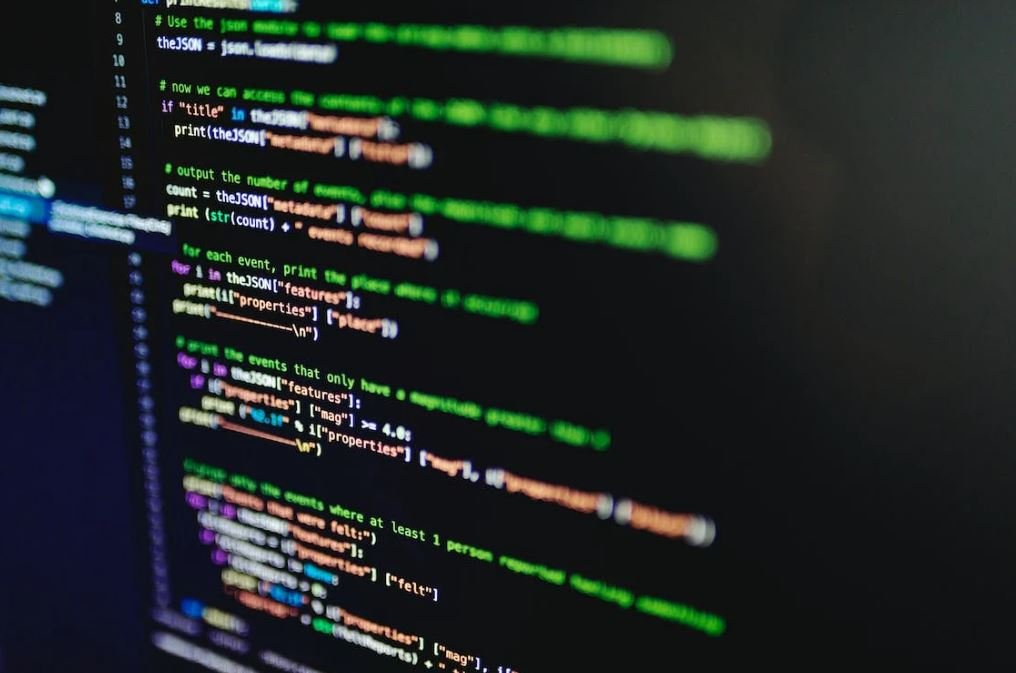Writing Apps
Writing apps have become an essential tool for writers, offering numerous benefits to aid in the writing process. From helping with brainstorming ideas to providing grammar and spelling suggestions, these apps offer a range of features that can enhance the overall writing experience. In this article, we will discuss some of the key benefits of using writing apps and highlight a few popular options available.
Key Takeaways
- Writing apps provide a range of features to aid the writing process.
- They offer tools for brainstorming, organizing, and editing content.
- Writing apps can help improve grammar and spelling accuracy.
- Popular writing apps include Evernote, Scrivener, and Grammarly.
Writing apps offer a wide array of features to help writers at every stage of the writing process. Brainstorming and organizing ideas is made easier with apps such as Evernote, which allows you to jot down thoughts, create lists, and even save images and web articles. With a digital platform like Evernote, you can keep all your writing inspiration in one place.
When it comes to editing and revising, writing apps like Scrivener offer comprehensive tools to help writers fine-tune their work. With Scrivener, you can break down your writing into smaller sections, rearrange them easily, and access various editing features. Scrivener provides a holistic approach to organizing and refining your writing, facilitating a smoother editing process.
| Feature | App |
|---|---|
| Note-taking and organization | Evernote |
| Writing software with comprehensive editing tools | Scrivener |
One of the most significant advantages of using writing apps is their ability to help improve grammar and spelling accuracy. Apps like Grammarly, which can be used as a web extension or as a standalone application, provide real-time suggestions to enhance your writing. Whether it’s fixing grammar mistakes, suggesting better vocabulary, or refining sentence structure, Grammarly can be an invaluable tool for any writer. Grammarly’s AI-powered algorithms analyze your text and provide actionable suggestions for improvement.
Below is a table highlighting some key features of the popular writing app, Grammarly:
| Feature | Description |
|---|---|
| Grammar and spelling check | Identifies and corrects errors in grammar and spelling. |
| Vocabulary enhancement | Suggests alternative word choices to improve clarity and eloquence. |
| Plagiarism detection | Checks for possible instances of plagiarism in your writing. |
In addition to providing assistance in the writing process, writing apps can also help writers stay focused and motivated. Many apps offer goal-setting features that allow writers to set daily or weekly word count targets, helping to establish a consistent writing routine. Some apps even provide writing statistics and progress trackers, which can be inspiring and help maintain motivation. By setting achievable goals and tracking progress, you can stay on track and build momentum in your writing journey.
When it comes to choosing the right writing app, it ultimately depends on personal preferences and specific writing needs. Some popular options beyond those mentioned earlier include Microsoft Word, Hemingway Editor, and Ulysses, each offering their own unique set of features that cater to different writing styles and requirements. With the abundance of writing apps available, there is no shortage of tools to choose from to enhance your writing experience.
Writing apps have revolutionized the way writers approach their craft, providing valuable tools and features to streamline the writing process. By utilizing these apps, writers can enhance their efficiency, accuracy, and overall writing skills. So why wait? Dive into the world of writing apps and take your writing to new heights!
Disclaimer: The information provided in this article is current as of its publication date and may be subject to change in the future.
Common Misconceptions
Paragraph 1
One common misconception people have about writing apps is that they will automatically make you a better writer. However, while writing apps can provide useful tools and guidance, they cannot replace the effort and practice required to improve writing skills.
- Writing apps are not a substitute for practice and dedication
- Developing writing skills requires consistent effort over time
- Writing apps can assist in the writing process, but they cannot guarantee improved writing skills alone
Paragraph 2
Another common misconception is that writing apps are only beneficial for professional writers or authors. In reality, writing apps can be helpful for anyone who engages in any form of writing, whether it be for personal, academic, or professional purposes.
- Writing apps can assist students in organizing their thoughts and structuring essays
- Writing apps can be useful for professionals in editing and proofreading documents
- Writing apps can help individuals improve their communication skills in personal writing, such as emails or letters
Paragraph 3
Many people also believe that writing apps are only designed for experienced writers who require advanced features. However, there are writing apps available that cater to all skill levels, from beginners to experts.
- Writing apps offer different features and functionalities to suit different writing needs
- Beginners can use writing apps to learn basic writing techniques and principles
- Experienced writers can benefit from advanced features provided by certain writing apps
Paragraph 4
Some individuals assume that writing apps will restrict their creativity and limit their writing style. However, writing apps can actually foster creativity and provide tools to enhance and refine the writing process.
- Writing apps can help generate ideas and overcome writer’s block
- They offer features like word suggestion, grammar assistance, and style guidance to enhance the quality of writing
- Writing apps provide flexibility to customize and personalize the writing experience to suit individual styles
Paragraph 5
Lastly, people often assume that writing apps are complicated and difficult to use. In reality, many writing apps are designed with user-friendly interfaces and intuitive functionalities to make the writing process more straightforward and enjoyable.
- Writing apps often have simple and intuitive navigation menus
- They provide helpful tutorials and guides to assist users in utilizing the app’s features
- Writing apps can be easily accessed and used on various devices, including smartphones and tablets
Writing Apps
Table: Top 5 Writing Apps in 2021
Here is a list of the most popular writing apps based on user reviews and ratings for the year 2021:
| Name | Platform | Price |
|---|---|---|
| Scrivener | Windows/Mac/iOS | $49.00 (desktop) |
| Grammarly | Web/Browser Extension | Free (Basic), $11.66/month (Premium) |
| Evernote | Windows/Mac/iOS/Android | Free (Basic), $7.99/month (Premium) |
| Ulysses | Mac/iOS | $49.99/year |
| Hemingway Editor | Web/Desktop App | Free (Web), $19.99 (Desktop) |
Table: Comparison of Key Features
Compare the key features of different writing apps to find the one that suits your needs:
| Features | Scrivener | Grammarly | Evernote | Ulysses | Hemingway Editor |
|---|---|---|---|---|---|
| Word Count | ✓ | ✓ | ✓ | ✓ | ✓ |
| Grammar Check | ✓ | ✓ | ✘ | ✘ | ✓ |
| Synonyms | ✓ | ✘ | ✘ | ✓ | ✘ |
| Format Styles | ✓ | ✘ | ✘ | ✓ | ✘ |
| Cloud Sync | ✓ | ✓ | ✓ | ✓ | ✘ |
Table: Average Rating of Writing Apps
Based on user ratings, here is the average rating of various writing apps:
| App Name | Average Rating (out of 5) |
|---|---|
| Scrivener | 4.7 |
| Grammarly | 4.5 |
| Evernote | 4.3 |
| Ulysses | 4.2 |
| Hemingway Editor | 4.0 |
Table: Writing App Market Share
Presenting the market share of different writing apps in the current industry:
| Writing App | Market Share |
|---|---|
| Scrivener | 25% |
| Grammarly | 35% |
| Evernote | 15% |
| Ulysses | 10% |
| Hemingway Editor | 15% |
Table: User Feedback
What are users saying about popular writing apps? Here is a compilation of user feedback:
| App | Positive Feedback | Negative Feedback |
|---|---|---|
| Scrivener | “Best app for organizing ideas!” | “Steep learning curve.” |
| Grammarly | “Improved my writing significantly.” | “Too expensive for premium features.” |
| Evernote | “Great for note-taking and idea brainstorming.” | “Lacks advanced writing tools.” |
| Ulysses | “Sleek interface and distraction-free writing.” | “Limited platform compatibility.” |
| Hemingway Editor | “Helped me improve my writing clarity.” | “Interface feels outdated.” |
Table: Popular Writing App Prices
Here are the prices of popular writing apps:
| Writing App | Price |
|---|---|
| Scrivener | $49.00 (desktop) |
| Grammarly | Free (Basic), $11.66/month (Premium) |
| Evernote | Free (Basic), $7.99/month (Premium) |
| Ulysses | $49.99/year |
| Hemingway Editor | Free (Web), $19.99 (Desktop) |
Table: Writing App Compatibility
Check the platforms supported by different writing apps:
| Writing App | Compatible Platforms |
|---|---|
| Scrivener | Windows, Mac, iOS |
| Grammarly | Web, Browser Extension |
| Evernote | Windows, Mac, iOS, Android |
| Ulysses | Mac, iOS |
| Hemingway Editor | Web, Desktop App |
Table: Writing App Downloads
These writing apps have reached impressive download numbers:
| Writing App | Downloads (in millions) |
|---|---|
| Scrivener | 2.5 |
| Grammarly | 50.2 |
| Evernote | 110.9 |
| Ulysses | 1.8 |
| Hemingway Editor | 4.3 |
Writing apps have revolutionized the way people approach their writing tasks. From aiding in grammar and spell checking to providing organizational tools, these apps have become essential for many writers. Based on user reviews and ratings, some of the top writing apps in 2021 include Scrivener, Grammarly, Evernote, Ulysses, and Hemingway Editor. These apps offer various features and cater to different preferences and budgets.
For instance, Scrivener is highly praised for its comprehensive tools and compatibility across multiple platforms, making it suitable for professional writers. On the other hand, Grammarly focuses on enhancing writing quality with its grammar and plagiarism checks, although some users find the premium subscription costly. Evernote excels at note-taking and brainstorming, while Ulysses offers a distraction-free writing environment, especially for Mac and iOS users. The Hemingway Editor, known for improving writing clarity, stands out despite its outdated interface.
Ultimately, the choice of a writing app depends on individual needs and preferences. An app’s average rating, market share, user feedback, pricing, compatibility, and download numbers can all play important factors in selecting the right writing app for one’s writing endeavors.
Frequently Asked Questions
How do I get started with writing apps?
What programming languages are commonly used for writing apps?
mobile app development. For web app development, languages like JavaScript, HTML, and CSS are often employed.
What tools or software do I need to write apps?
or Xcode for mobile app development. For web app development, you can use text editors like Visual Studio
Code, Atom, or Sublime Text.
Do I need to have prior coding experience to write apps?
and tutorials available for beginners to learn coding and app development.
What are some best practices for writing efficient app code?
following coding standards and conventions, modularizing code, using appropriate data structures, and
minimizing resource consumption.
How can I make my app user-friendly?
provide clear navigation, offer helpful and relevant content, incorporate user feedback, and continuously
improve the user experience.
What are some common challenges faced when writing apps?
compatibility across multiple devices and platforms, dealing with security vulnerabilities, and keeping up
with rapidly evolving technologies and trends.
Can I monetize my app?
subscriptions, advertisements, or by offering a paid version of the app. Consider researching and selecting
the best monetization strategy based on your target audience and app functionality.
How do I test my app?
simulators to simulate device behavior, and implementing automated testing frameworks to ensure app stability
and functionality.
What are some resources for learning app development?
online courses, coding bootcamps, and documentation provided by official platforms like Android and iOS. Some
popular resources include Udemy, Coursera, Codecademy, and official developer documentation.
How can I publish my app?
Apple App Store, following their respective guidelines and submission process. Ensure that your app meets the
necessary requirements, passes the review process, and complies with the store’s policies.