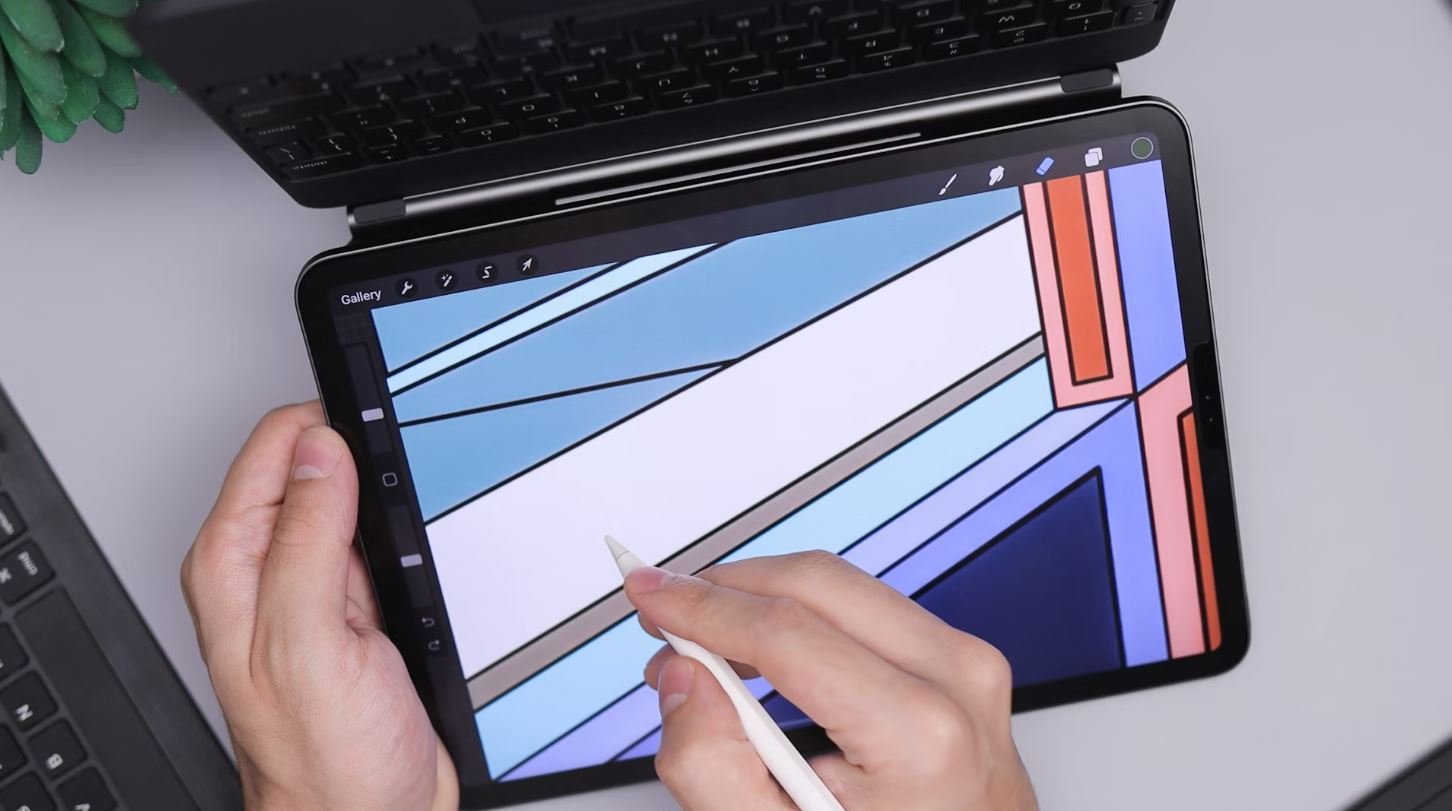How to Create an Instagram Account
Welcome to the world of Instagram! Whether you’re a casual user or a business looking to expand your online presence, creating an Instagram account is the first step towards connecting with millions of users globally. In this article, we will guide you through the process of setting up your Instagram account and help you get started on this popular social media platform.
Key Takeaways
– Creating an Instagram account is a simple process that can be done through the mobile app or website.
– Choose an appropriate username that represents you or your brand.
– Add a profile picture that is eye-catching and recognizable.
– Use relevant hashtags and captions to increase your visibility and engagement.
– Interact with other users by following, liking, and commenting on their posts.
– Switch to a business account to access additional features and insights.
– Protect your account by enabling two-factor authentication and setting strong passwords.
Step 1: Download and Install the Instagram App
Creating an Instagram account is a breeze with the mobile app, available for both iOS and Android devices. Simply download the app from your device’s app store and install it.
*Interesting fact: Instagram was first launched exclusively for iOS in October 2010 before being made available on Android in April 2012.
Step 2: Sign Up for an Account
Once the app is installed, open it and tap on the “Sign Up” button to start the account creation process. You can either sign up using your email address or your existing Facebook account.
During the sign-up process, you will be prompted to create a username and password. Choose a unique and memorable username that reflects your identity or brand. Remember, your username will be how other users identify you on Instagram.
Step 3: Set Up Your Profile
After creating your account, the next step is to set up your profile. Click on the “Profile” icon in the bottom right corner of the app to access your profile page. Here, you can add a profile picture, write a bio, and provide other personal details such as your website and location.
*Interesting fact: Instagram profile pictures are square-shaped. We recommend using a high-resolution, branded profile picture that is easily recognizable.
| Important Profile Details | Why They Matter |
|---|---|
| Profile Picture | Helps users recognize and remember your account. |
| Bio | Gives a brief description of yourself or your brand. |
| Website | Drives traffic to your website or blog. |
Create Engaging Content
Step 4: Start Posting
Instagram is all about visual content, so start uploading photos or videos that resonate with your target audience. To increase your reach, consider using relevant hashtags and engaging captions.
*Interesting fact: The most used hashtag on Instagram is #love, followed by #instagood and #photooftheday.
- Experiment with filters and editing tools to enhance your photos.
- Create a consistent aesthetic for your posts to maintain a visually appealing profile.
- Share behind-the-scenes content to make your audience feel connected.
- Collaborate with influencers or other accounts to expand your reach.
| Instagram User Statistics | Value |
|---|---|
| Total Number of Instagram Users | 1 billion+ |
| Daily Active Instagram Users | 500 million+ |
| Percentage of Instagram Users under 25 | 65% |
Step 5: Engage with the Instagram Community
Beyond posting content, it’s essential to engage with other users to build your following and increase visibility. Follow accounts that are relevant to your interests, like and comment on their posts, and respond to comments on your own posts.
*Interesting fact: Instagram’s algorithm prioritizes content from accounts that you frequently engage with.
- Use hashtags to discover and join conversations related to your niche or interests.
- Explore the Explore page to find new accounts and trending posts.
- Consider hosting contests or giveaways to boost engagement and follower count.
Switch to a Business Account
Step 6: Unlock Additional Features
If you’re using Instagram for business purposes, it’s recommended to switch to a business account. This provides access to valuable insights about your audience and post performance.
*Interesting fact: With a business account, you can add contact buttons to your profile, allowing users to directly call, email, or find directions to your business.
- Access Instagram Insights to gain a deeper understanding of your audience and their behavior.
- Promote your posts to reach a wider audience through sponsored content.
- Add links to your Instagram Stories once you reach 10,000 followers.
| Instagram Business Statistics | Value |
|---|---|
| Number of Instagram Business Accounts | 25 million+ |
| Number of Instagrammers that Follow a Business | 200 million+ |
| Daily Active Instagram Business Accounts | 2 million+ |
Now that you have the necessary tools and knowledge, go ahead and create your Instagram account. Start sharing visually stunning content, engaging with your audience, and watch your online presence grow!
*Interesting fact: Instagram is continuously evolving with new features and updates, so it’s important to stay updated with the latest Instagram trends and practices.
Common Misconceptions
1. Difficulty of Creating an Instagram Account
One common misconception about creating an Instagram account is that it is a difficult process that requires technical expertise. However, this is far from the truth. Creating an Instagram account is simple and can be done by anyone with basic internet skills.
- You don’t need to be a technology expert to create an Instagram account.
- The sign-up process is user-friendly and guides you through each step.
- No coding or programming knowledge is required to create an account.
2. Needing a Personal Photo to Create an Account
Another misconception is that you must have a personal photo to create an Instagram account. While using your own photo is common practice, it is not mandatory. Users have the option to upload any image or even choose not to include a profile picture at all.
- You can choose not to use a personal photo on your Instagram account.
- Many users prefer using creative images or logos instead of personal photos.
- Having a personal photo is not a requirement to create an account.
3. Mandatory Sharing of Private Information
Some people believe that creating an Instagram account requires sharing personal and private information. However, Instagram only asks for basic details such as your email address or phone number, and it is optional to provide additional information.
- Instagram only requires essential information to create an account.
- You have control over the information you want to share on your profile.
- You can choose to keep your account private and limit the information visible to others.
4. Limited Control over Privacy Settings
There is a misconception that users have limited control over their privacy settings on Instagram. However, Instagram provides various privacy options, allowing you to control who sees your posts and who can follow you.
- Instagram offers a range of privacy settings to choose from.
- You can make your account private and approve or reject follow requests.
- You have the ability to hide specific posts from certain followers or restrict their visibility.
5. Only for Sharing Personal Photos
Many people think that Instagram is solely for sharing personal photos and is not suitable for other purposes. However, Instagram has become a versatile platform used by individuals, businesses, and influencers to share a wide range of content.
- Instagram is often used by businesses to promote their products and services.
- You can share a variety of content such as quotes, informative posts, and videos.
- It is suitable for photographers, artists, and professionals looking to showcase their work.
Step-by-Step Guide: Creating an Instagram Account
Instagram is a popular social media platform that allows users to share photos and videos with their followers. If you are new to Instagram and want to create an account, follow these easy steps:
Table: Instagram Account Requirements
Before you start creating your Instagram account, make sure you meet the following requirements:
| Requirement | Description |
|---|---|
| Age | You must be at least 13 years old to create an account. |
| Email or Phone Number | You need a valid email address or phone number to sign up. |
| Device | Instagram is available on both Android and iOS devices. |
| Internet Access | You need an internet connection to create an account. |
Table: Steps to Create an Instagram Account
Follow these steps to successfully create your Instagram account:
| Step | Description |
|---|---|
| 1 | Download the Instagram app from your device’s app store. |
| 2 | Tap on “Sign Up” or “Create New Account” on the login screen. |
| 3 | Enter your email or phone number and tap “Next”. |
| 4 | Fill in your full name and choose a username. |
| 5 | Create a strong password and tap “Next”. |
| 6 | Add a profile picture and tap “Next”. |
| 7 | Complete your profile by adding a bio if desired. |
| 8 | Tap “Follow” to connect with suggested accounts or skip this step. |
| 9 | Allow Instagram to access your contacts (optional). |
| 10 | Congratulations! Your Instagram account is now created. |
Table: Tips for a Great Instagram Profile
To make your Instagram profile appealing to others, consider the following tips:
| Tip | Description |
|---|---|
| Use High-Quality Photos | Upload images that are clear and visually appealing. |
| Choose a Unique Username | Select a username that represents your personality or brand. |
| Write an Engaging Bio | Use your bio to share a short description about yourself or your business. |
| Post Regularly | Keep your audience engaged by posting consistently. |
| Interact with Others | Respond to comments and engage with your followers. |
Table: Instagram Privacy Settings
Instagram offers various privacy settings to control who can see your content:
| Privacy Setting | Description |
|---|---|
| Public Account | Anyone can see your posts and follow you. |
| Private Account | Only approved followers can see your posts. |
| Block Users | You can block specific users from interacting with your content. |
| Remove Followers | You can remove followers without blocking them. |
| Story Privacy | You can control who can view your Instagram Stories. |
Table: Instagram Notification Types
You can customize the notifications you receive from Instagram:
| Notification Type | Description |
|---|---|
| Likes | Get notified when someone likes your posts. |
| Comments | Receive notifications for comments on your posts. |
| Direct Messages | Get notifications for new direct messages. |
| Instagram Activity | Receive notifications about activity from accounts you follow. |
| Tags | Get notified when you are tagged in a post. |
Frequently Asked Questions
How do I create an Instagram account?
To create an Instagram account, follow these steps:
1. Download the Instagram app from your device’s app store.
2. Open the app and tap on “Sign Up” or “Create Account”.
3. Enter your email address or phone number, and then tap “Next”.
4. Fill in the required fields for your username and password.
5. Tap on “Next” and complete the profile setup by adding a profile picture and personal information if desired.
6. Finally, tap on “Done” or “Finish” to complete the account creation process.
Can I create an Instagram account without the mobile app?
No, currently, Instagram account creation is only supported through the mobile app. You can download the app from your device’s app store.
Do I need a phone number or email address to create an Instagram account?
Yes, you will need a valid phone number or email address to create an Instagram account. This is required for verification and account recovery purposes.
Can I use my Facebook account to sign up for Instagram?
Yes, you have the option to sign up for Instagram using your Facebook account. This allows for easier registration and seamless integration with your Facebook profile.
What are the password requirements for an Instagram account?
Passwords for Instagram accounts must be at least 6 characters long and can contain a combination of letters, numbers, and symbols.
Can I change my Instagram username after creating an account?
Yes, you can change your Instagram username after creating an account. Go to your profile, tap on “Edit Profile”, and then change your username. Keep in mind that changing your username may make it harder for others to find you.
Can I have multiple Instagram accounts?
Yes, you can have multiple Instagram accounts. To add another account, go to your profile, tap on the menu icon (three horizontal lines), and then tap on “Settings”. Scroll down and tap on “Add Account” to create an additional Instagram account.
Is Instagram account creation free?
Yes, creating an Instagram account is free of charge. However, Instagram may offer additional paid features or advertisements that you can choose to participate in.
How old do I have to be to create an Instagram account?
According to Instagram’s Terms of Use, you must be at least 13 years old to create an account. If you are under the age of 18, you may need to provide additional parental consent.
What should I do if I forget my Instagram password?
If you forget your Instagram password, you can reset it by following these steps:
1. Open the Instagram app and tap on “Forgot Password” on the login screen.
2. Choose whether you want to reset your password using your email address or phone number.
3. Follow the instructions provided by Instagram to reset your password and regain access to your account.