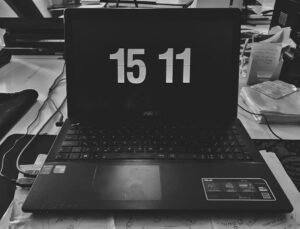Creator with HTML: Unlocking the Power of Web Development
With the rise of the digital era, creating a strong online presence has become more important than ever. Whether you’re a business owner, blogger, or aspiring web developer, knowing how to create and customize your own website can give you a competitive edge. One of the most fundamental tools for web development is HTML (Hypertext Markup Language). This article aims to guide you through the process of becoming a creator with HTML, empowering you to design and build your own websites with ease.
Key Takeaways:
- HTML is the foundation of web development and enables the creation of websites.
- Learning HTML allows for customization and complete control over website design.
- Understanding HTML is essential for effective communication with web developers.
HTML is a markup language that structure content on the web. It uses tags to identify different elements, creating a hierarchical structure. These tags define the purpose and appearance of each element, such as headings (<h1> to <h6>), paragraphs (<p>), images(<img>), and links (<a>). By learning HTML, you can fully customize the layout and appearance of your website, tailoring it to your specific needs and brand identity.
Learning HTML not only empowers you to create visually appealing websites but also gives you complete control over the structure and organization of your content.
The ABCs of HTML Elements
When creating a webpage with HTML, understanding the most commonly used elements is essential. These elements act as building blocks for structuring your content. Here are some important ones to get you started:
- <head>: This element contains meta-information, such as the title of the webpage and links to external files like stylesheets and scripts.
- <body>: The body of your webpage holds all the visible content, including text, images, and multimedia elements.
- <div>: A versatile container used to group and style other elements or sections of a webpage.
- <p>: The paragraph element represents a section of text.
- <ul> and <ol>: These elements are used to create bulleted or numbered lists.
- <a>: The anchor element creates hyperlinks, allowing users to navigate between web pages.
- <img>: This element inserts an image into your webpage, enhancing its visual appeal.
Mastering these essential HTML elements is key to constructing well-organized and visually engaging webpages.
Enhancing Your Webpage with CSS
While HTML takes care of the structure and content of a webpage, CSS (Cascading Style Sheets) handles its presentation and styling. CSS complements HTML by defining how elements are displayed, allowing you to customize fonts, colors, layouts, and more. By linking a CSS stylesheet to your HTML code, you can create a consistent look and feel across your website.
Utilizing the power of CSS enables you to transform a plain HTML document into a visually stunning online presence.
Tables: Taming Data and Information
Tables are a valuable tool for presenting data and organizing information in a clear and structured manner. Here are three examples of how tables can be effectively utilized:
| Product | Price | Availability |
|---|---|---|
| Product A | $30.99 | In Stock |
| Product B | $19.99 | Out of Stock |
| Product C | $50.50 | In Stock |
Tables provide a structured format for presenting product information, making it easy for users to compare and evaluate.
Tables can also be used for displaying statistical or numerical data. Here’s an example:
| Year | Revenue | Expenses |
|---|---|---|
| 2018 | $100,000 | $75,000 |
| 2019 | $150,000 | $80,000 |
| 2020 | $200,000 | $90,000 |
Using tables to present numerical data allows for easy comparison and analysis of revenue and expenses over multiple years.
Lastly, tables can be employed for creating a simple event schedule, making it easy for users to understand the timing and duration of each event:
| Event | Date | Time |
|---|---|---|
| Workshop A | May 15 | 10 AM – 12 PM |
| Conference B | June 8 | 2 PM – 6 PM |
| Seminar C | July 22 | 9 AM – 3 PM |
Tables make it easy to present a schedule of events, organizing the information in a clear and visually appealing way.
Becoming a creator with HTML brings immense power to your fingertips. By understanding the fundamental elements and structure of HTML, you can customize the appearance and functionality of your website to suit your exact needs. Combine HTML with CSS to unleash the full potential of web development and showcase your unique online identity.
So, dive into the world of HTML, and unlock the door to endless possibilities in web creation.
Common Misconceptions
Paragraph 1:
One common misconception people have about being a creator with HTML is that it requires extensive coding knowledge. While coding skills can certainly enhance the creative process, HTML has a relatively low learning curve compared to other programming languages. It is designed to be user-friendly and accessible for beginners.
- HTML can be learned through online tutorials and resources.
- There are many HTML code editors that provide live previews, making it easier to visualize changes.
- Working with HTML tags and attributes requires more of an understanding of structure and formatting rather than complex coding logic.
Paragraph 2:
Another misconception is that you can only create basic and static web pages with HTML. While it is true that HTML is the foundation of every website, it can be combined with CSS (Cascading Style Sheets) and JavaScript to create dynamic and interactive web content. HTML provides the structure, CSS determines the style, and JavaScript adds functionality to websites.
- HTML5 allows for the inclusion of multimedia elements such as video and audio.
- CSS can be used to create visually appealing designs and responsive layouts.
- JavaScript enables the implementation of interactive features and logic on web pages.
Paragraph 3:
Some people assume that being a creator with HTML requires expensive software or tools. However, HTML can be written and edited using any simple text editor such as Notepad or TextEdit. There are also many free integrated development environments (IDEs) available, such as Visual Studio Code and Atom, which provide additional features and assistance for HTML development.
- Basic HTML can be written and executed using just a web browser.
- Online code editors and playgrounds are available for practicing and experimenting with HTML.
- HTML development does not require the purchase of expensive software licenses.
Paragraph 4:
One common misconception is that HTML is becoming obsolete due to the rise of content management systems (CMS) and website builders. While CMS platforms like WordPress and Wix offer the convenience of pre-designed templates and simplified website creation, having a solid understanding of HTML is still essential for customization and troubleshooting.
- HTML knowledge allows for granular control over the structure and layout of web pages.
- CMS platforms often require HTML editing for advanced customization.
- HTML is universally used as the backbone of web development, regardless of CMS usage.
Paragraph 5:
Finally, there is a misconception that HTML is only used for website development. While HTML is primarily used for creating web pages, its applications extend beyond the World Wide Web. HTML can also be used in email newsletters, digital documents, and even mobile applications. Its versatility makes it a valuable skill for creators in various industries.
- Email templates can be created using HTML for consistent designs across different email clients.
- HTML can be utilized for structuring and styling PDF documents and e-books.
- Mobile app development often involves HTML for user interfaces and interactive elements.
World Population Growth
The table below illustrates the population growth of the world from 1950 to 2020. It showcases the estimated population in billions for each year, demonstrating the rapid population expansion experienced in recent decades.
| Year | Population (in billions) |
|---|---|
| 1950 | 2.5 |
| 1960 | 3.0 |
| 1970 | 3.7 |
| 1980 | 4.4 |
| 1990 | 5.3 |
| 2000 | 6.1 |
| 2010 | 6.9 |
| 2020 | 7.8 |
Top 10 Largest Countries by Area
This table displays the ten largest countries in terms of land area. It provides valuable insight into the vastness of these nations and their significant territorial expanse.
| Country | Area (in square kilometers) |
|---|---|
| Russia | 17,098,242 |
| Canada | 9,984,670 |
| China | 9,596,961 |
| United States | 9,525,067 |
| Brazil | 8,515,767 |
| Australia | 7,692,024 |
| India | 3,287,263 |
| Argentina | 2,780,400 |
| Kazakhstan | 2,724,900 |
| Algeria | 2,381,741 |
Top 5 Most Populous Cities
The following table showcases the five most populous cities in the world. It emphasizes the incredible concentration of people in these urban centers, revealing the dynamic nature of global urbanization.
| City | Country | Population (in millions) |
|---|---|---|
| Tokyo | Japan | 37.4 |
| Delhi | India | 31.4 |
| Shanghai | China | 27.1 |
| São Paulo | Brazil | 22.0 |
| Mumbai | India | 21.7 |
World’s Tallest Buildings
This table presents the remarkable architectural achievements in terms of height. It ranks the tallest buildings in the world, highlighting the ongoing race to construct ever-taller structures.
| Building | City | Height (in meters) |
|---|---|---|
| Burj Khalifa | Dubai | 828 |
| Shanghai Tower | Shanghai | 632 |
| Abraj Al-Bait Clock Tower | Mecca | 601 |
| Lotte World Tower | Seoul | 555 |
| One World Trade Center | New York City | 541 |
Statistics on Global Internet Usage
This table provides insightful statistics regarding internet usage around the world. It highlights the number of internet users and the percentage of the global population they represent.
| Region | Number of Internet Users (in millions) | % of Global Population |
|---|---|---|
| Asia | 2,635 | 52.3% |
| Europe | 727 | 14.4% |
| Africa | 527 | 10.5% |
| Americas | 452 | 9.0% |
| Oceania | 135 | 2.7% |
Annual Income Comparison by Country
This table highlights the annual income comparison between selected countries, providing a glimpse into the economic disparity that exists globally.
| Country | Annual Income (in US dollars) |
|---|---|
| United States | 65,760 |
| United Kingdom | 41,520 |
| Russia | 11,220 |
| India | 2,020 |
| Democratic Republic of the Congo | 480 |
Energy Consumption Comparison by Country
This table provides a comparison of energy consumption between different countries, highlighting the varying levels of energy usage worldwide.
| Country | Energy Consumption (in million BTUs) |
|---|---|
| United States | 96,731 |
| China | 66,347 |
| India | 25,217 |
| Russia | 22,840 |
| Germany | 14,065 |
Sources of Air Pollution
This table outlines the primary sources contributing to air pollution, shedding light on the key factors responsible for environmental degradation.
| Source | Contribution to Air Pollution (in percentage) |
|---|---|
| Industrial Emissions | 56% |
| Vehicle Emissions | 27% |
| Residential Cooking and Heating | 10% |
| Agricultural Activities | 7% |
Global Budget Allocation
This table presents the global budget allocation, highlighting how countries allocate their funds across different sectors.
| Sector | Budget Allocation (in trillion US dollars) |
|---|---|
| Defense | 1.9 |
| Healthcare | 1.4 |
| Education | 1.2 |
| Infrastructure | 0.9 |
| Environment | 0.4 |
In conclusion, this article explores diverse aspects of our world, ranging from population growth and urbanization to economic disparities, energy consumption, and environmental challenges. The tables provide captivating and informative data, fostering a deeper understanding of the diverse facets of our global society.
Frequently Asked Questions
HTML Creator
Questions and Answers
What is HTML?
Hypertext Markup Language (HTML) is the standard markup language for creating web pages and applications. It provides the structure and presentation of content on the internet.
How can I create a web page with HTML?
To create a web page with HTML, you need to write the HTML code using a text editor. Save the file with a .html extension and open it in a web browser to view the web page.
What are tags in HTML?
HTML tags are the building blocks of HTML documents. They define the structure and appearance of elements on a web page. Tags are enclosed within angle brackets, such as <tagname>. They often come in pairs, with an opening tag and a closing tag.
Can I use CSS with HTML?
Yes, you can use Cascading Style Sheets (CSS) with HTML to enhance the presentation and styling of your web pages. CSS allows you to control the layout, colors, fonts, and other visual aspects of your HTML elements.
What is the importance of using headings in HTML?
Headings (H1 to H6 tags) in HTML are important for organizing and structuring the content of a web page. They help search engines and users understand the hierarchy of information on the page. H1 represents the main heading, while H6 represents the least important heading.
How can I add images to my HTML page?
To add images to your HTML page, use the <img> tag with the source attribute (src) specifying the image file URL or path. You can also use attributes like alt (alternative text) to provide a description of the image and width/height to control its dimensions.
Can I embed videos in my HTML page?
Yes, you can embed videos in your HTML page using the <video> tag. Specify the video source using the <source> tag within the <video> tag. Additionally, you can use attributes like width, height, controls, and autoplay to customize the video player.
Is HTML a programming language?
No, HTML is not considered a programming language. It is a markup language used to structure and present content on the web. Programming languages like JavaScript are used to add interactivity and dynamic behavior to HTML pages.
Are there any resources to learn HTML?
Yes, there are plenty of online resources available to learn HTML. You can find tutorials, documentation, and interactive coding platforms that offer lessons and exercises to help you learn HTML at various skill levels.
Can I validate my HTML code?
Yes, you can validate your HTML code using online validators. These validators check if your code follows the correct syntax and structure defined by the HTML standards. They help maintain code quality and ensure cross-browser compatibility.