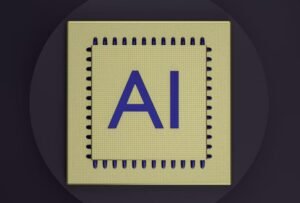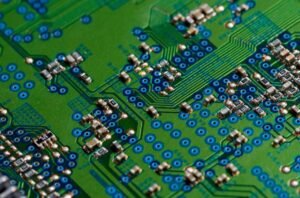Create VR Content
Virtual Reality (VR) has transformed the way we experience digital content, providing immersive and interactive experiences like never before. Creating VR content allows you to bring your ideas to life in a virtual world. Whether you are a developer, artist, or storyteller, VR content creation opens up a wide range of possibilities. In this article, we will explore the key steps and tools involved in creating VR content.
Key Takeaways
- Virtual Reality (VR) offers immersive and interactive experiences.
- Creating VR content requires a combination of technical skills and creative storytelling.
- Important tools for VR content creation include 3D modeling software and game engines.
- VR content can be used for gaming, education, training, and various other industries.
1. Conceptualize Your VR Experience
Before diving into VR content creation, it is important to have a clear concept of what you want to create. Visualize your VR experience and think about the story, interactions, and overall goals of your project. *Creating a compelling concept is the foundation of a successful VR experience that engages users.*
2. Choose the Right Tools
To create VR content, you will need the right set of tools. Here are a few key software tools commonly used:
- 3D Modeling Software: Use software like Blender, Maya, or 3ds Max to create and animate 3D models, characters, and environments for your VR experience.
- Game Engines: Unity and Unreal Engine are popular game engines that provide a range of features for building interactive and immersive VR content.
- VR Development Kits: Hardware devices such as Oculus Rift, HTC Vive, or PlayStation VR enable you to test and optimize your VR experience.
3. Design the VR Environment
Once you have your concept and tools in place, start designing the virtual environment for your VR experience. Consider factors like scale, lighting, textures, and sound design to create a realistic and visually appealing environment. *Creating a captivating virtual environment will enhance the overall user experience.*
| Factors to Consider | Examples |
|---|---|
| Scale | Real-world proportions, larger-than-life settings |
| Lighting | Realistic lighting conditions, dynamic lighting effects |
| Textures | High-resolution textures, realistic surface details |
| Sound Design | 3D positional audio, ambience, interactive sound effects |
4. Develop Interactive Elements
In VR, interaction is a crucial aspect of the experience. Think about how users will interact with your VR content and incorporate interactive elements accordingly. This could include gestures, controllers, voice commands, or even full-body tracking. *Creating meaningful and intuitive interactions will make the VR experience more engaging.*
5. Test and Optimize
Testing and optimization are essential to ensure a smooth and enjoyable VR experience. Regularly test and gather feedback from users to identify any bugs, performance issues, or areas for improvement. *Iterative testing and optimization will help you deliver a polished final product.*
6. Publish and Distribute
Once your VR content is ready, it’s time to share it with the world. Consider the platforms where you want to distribute your content, such as VR app stores or online platforms. Publishing your VR content will make it accessible to a wider audience, allowing them to experience your creation. *Sharing your VR content expands its reach and potential impact.*
7. Expand Your VR Skills
VR technology is constantly evolving, and it’s important to continuously update your skills and knowledge. Stay informed about the latest advancements, attend VR conferences, join online communities, and collaborate with fellow VR enthusiasts. *Embracing lifelong learning will keep you at the forefront of VR content creation.*
Benefits of VR Content Creation
Creating VR content offers numerous benefits across various industries. Here are a few examples:
- **Gaming**: VR games provide an immersive and interactive gaming experience like never before.
- **Education**: VR educational simulations enhance learning by offering realistic and engaging experiences.
- **Training**: VR training scenarios allow users to practice and learn in a safe and controlled environment.
Conclusion
Creating VR content opens up a world of possibilities for developers, artists, and storytellers. By conceptualizing your VR experience, choosing the right tools, designing the environment, developing interactive elements, and conducting testing and optimization, you can create compelling VR content that engages and amazes users. So, dive into the exciting world of VR content creation and let your imagination soar!
Common Misconceptions
Virtual Reality (VR) Content Creation
There are several common misconceptions surrounding the topic of virtual reality content creation. These misconceptions often arise due to a lack of understanding or exposure to the technology. It is important to debunk these misconceptions to paint a clearer and more accurate picture of what VR content creation entails.
- VR content creation is only for expert programmers
- Creating VR content requires expensive and specialized equipment
- VR content can only be experienced through high-end headsets
1. VR is only for expert programmers
One common misconception is that creating VR content requires advanced coding skills and is only accessible to expert programmers. While programming knowledge can certainly be advantageous, it is not a prerequisite for creating VR experiences. There are user-friendly platforms and tools available that allow individuals with little to no coding background to develop immersive VR content.
- Various platforms provide drag-and-drop interfaces for VR content creation
- Basic programming concepts can be easily learned through online tutorials
- Collaboration with developers can help bring complex ideas to life
2. Creating VR content requires expensive and specialized equipment
Another misconception is that creating VR content demands costly and specialized equipment. While high-end devices and tools may offer the most robust features and capabilities, there are alternative options available that are more affordable and accessible. Many VR content creation platforms offer compatibility with a range of devices, including smartphones and affordable VR headsets.
- Smartphone-based VR content creation apps eliminate the need for expensive equipment
- Affordable VR headsets can be used for content creation and consumption
- Online marketplaces provide access to cost-effective 3D models and assets
3. VR content can only be experienced through high-end headsets
One myth surrounding VR content creation is that the created content can only be experienced through high-end VR headsets. While high-end headsets can provide the most immersive experience, VR content can also be experienced on more accessible devices. Many VR experiences can be viewed through smartphone apps or web-based platforms, making them accessible to a larger audience.
- Smartphone VR apps offer a portable and cost-effective way to enjoy VR experiences
- Web-based VR platforms allow users to explore VR content without the need for specialized headsets
- Social media platforms and video-sharing websites support the distribution of VR content
Virtual Reality Headsets
Table comparing the features and prices of popular virtual reality headsets:
| Headset | Resolution | Field of View | Refresh Rate | Price (USD) |
|---|---|---|---|---|
| Oculus Quest 2 | 1832 x 1920 | 90° | 72Hz | 299 |
| HTC Vive Cosmos | 1440 x 1700 | 110° | 90Hz | 699 |
| PlayStation VR | 960 x 1080 | 100° | 120Hz | 299 |
| Valve Index | 1440 x 1600 | 130° | 144Hz | 999 |
| HP Reverb G2 | 2160 x 2160 | 114° | 90Hz | 599 |
Virtual Reality Content Creation Tools
Table comparing the features and prices of popular virtual reality content creation tools:
| Software | Platform | Price (USD) | Features |
|---|---|---|---|
| Unity | Windows, Mac OS, Linux | Free (Personal) or $1,800 (Plus) | Integrated development environment, asset store, real-time rendering |
| Unreal Engine | Windows, Mac OS, Linux | Free (4.27) or 5% royalty for commercial products | Visual scripting, photorealistic rendering, extensive marketplace |
| Blender | Windows, Mac OS, Linux | Free | 3D modeling, animation, rigging, simulation, rendering |
| Tilt Brush | Windows, Mac OS | $19.99 | 3D painting, virtual reality sculpting |
| Gravity Sketch | Windows, Mac OS | $30/month or $240/year | Sketching, 3D modeling, collaborative design |
Virtual Reality Platforms
Table illustrating different virtual reality platforms and their market share:
| Platform | Market Share (%) | VR Content Library | Device Compatibility | Price Range (USD) |
|---|---|---|---|---|
| Oculus | 34% | App Store, Oculus Quest Store | Oculus Quest, Rift | $299 – $999 |
| SteamVR | 28% | SteamVR Store | HTC Vive, Valve Index, Windows Mixed Reality | $399 – $999 |
| PlayStation VR | 20% | PlayStation Store | PlayStation 4, PlayStation 5 | $299 |
| Google Cardboard | 10% | Google Play Store | Smartphones (Android, iOS) | $0 – $30 |
| Windows Mixed Reality | 8% | Microsoft Store | Windows Mixed Reality headsets | $199 – $599 |
Virtual Reality Applications
Table featuring popular applications of virtual reality technology:
| Application | Industry | Use Case |
|---|---|---|
| Medical Simulations | Healthcare | Training healthcare professionals, surgical simulations |
| Architectural Visualization | Construction, Architecture | Showcasing designs, virtual walkthroughs |
| Virtual Tours | Tourism | Explore tourist destinations remotely, museums, historical sites |
| Virtual Meetings | Business | Remote collaboration, team meetings, conferences |
| Virtual Training | Education | Simulated experiments, interactive learning experiences |
Virtual Reality in Gaming
Table showcasing popular virtual reality games and their genre:
| Game | Genre | Platform | Price (USD) |
|---|---|---|---|
| Beat Saber | Rhythm, Music | Oculus Quest, PlayStation VR, SteamVR | $29.99 |
| Asgard’s Wrath | Action, Adventure, RPG | Oculus Rift, Valve Index | $39.99 |
| Half-Life: Alyx | Shooter, Action, Adventure | Valve Index, Oculus Rift, Windows Mixed Reality | $59.99 |
| Superhot VR | Shooter, Puzzle | Oculus Quest, PlayStation VR, SteamVR | $24.99 |
| Job Simulator | Simulation, Comedy | Oculus Quest, PlayStation VR, SteamVR | $19.99 |
Virtual Reality in Sports
Table presenting virtual reality applications in the sports industry:
| Sport | Application | Use Case |
|---|---|---|
| Golf | Virtual Golf Simulators | Practice swings, realistic course simulation |
| Basketball | VR Basketball Training | Improve shooting technique, decision making in game situations |
| Soccer | Virtual Reality Match Analysis | Player performance analysis, tactical planning |
| Tennis | VR Tennis Simulators | Practice shots, simulate different court surfaces |
| Baseball | VR Pitching Simulators | Improve pitching accuracy, simulate different ballparks |
Virtual Reality and Education
Table revealing virtual reality applications in the education sector:
| Discipline | Use Case | Benefits |
|---|---|---|
| Science | Virtual Laboratory | Safe experimentation, visualizing complex concepts |
| History | Historical Reconstructions | Immersive learning, exploration of historical sites |
| Geography | Virtual Field Trips | Exploration of ecosystems, geographical landmarks |
| Foreign Languages | Language Immersion | Enhanced language acquisition, cultural understanding |
| Art | Virtual Art Galleries | Examine famous artwork up close, inspire creativity |
Virtual Reality Health Benefits
Table showcasing the potential health benefits of virtual reality experiences:
| Health Benefit | Applications | Effects |
|---|---|---|
| Pain Management | Virtual Reality Therapy | Reduced pain perception, distraction from discomfort |
| Anxiety Reduction | Virtual Reality Exposure Therapy | Desensitization, relaxation, coping mechanisms |
| Physical Rehabilitation | VR Rehabilitation Exercises | Improved motor skills, increased motivation |
| Stress Relief | Meditation and Relaxation VR Experiences | Calming effects, relaxation response induction |
| Phobia Treatment | Virtual Reality Exposure Therapy | Gradual exposure, overcoming irrational fears |
Virtual Reality Market Predictions
Table presenting projected growth and market predictions for virtual reality:
| Year | Market Size (USD) | Growth Rate (%) |
|---|---|---|
| 2023 | 19.2 billion | 33.1% |
| 2025 | 56.1 billion | 53.0% |
| 2027 | 123.2 billion | 87.9% |
| 2030 | 285.7 billion | 154.6% |
| 2035 | 825.8 billion | 362.5% |
Virtual reality (VR) has revolutionized the way we perceive and interact with digital content. From immersive gaming experiences to cutting-edge applications in various industries, the use of VR is rapidly expanding. The first table compares popular VR headsets, highlighting their specifications and prices. Moving on, the second table explores the software tools used to create VR content, their features, and pricing. The third table focuses on different VR platforms and their market share, giving an overview of the devices and price ranges they offer. Furthermore, the article delves into various applications of VR, such as medical simulations, architectural visualization, virtual tours, virtual meetings, and virtual training, as presented in the fourth table. Additionally, it showcases popular VR games and their genres, along with VR’s presence in sports and education, as illustrated in subsequent tables. The medical benefits of VR, including pain management, anxiety reduction, physical rehabilitation, stress relief, and phobia treatment, are highlighted in the penultimate table. Lastly, the article forecasts the future of the VR market, projecting its immense growth in terms of market size from 2023 to 2035. As VR continues to evolve, its potential for transforming industries and improving lives remains incredibly promising.
Frequently Asked Questions
What is VR content?
VR content refers to virtual reality experiences that are created using computer-generated environments. It involves the use of specialized technology, such as VR headsets or handheld controllers, to immerse users in a simulated reality.
What tools are needed to create VR content?
To create VR content, you will need a computer with powerful hardware, VR development software or game engines like Unity or Unreal Engine, and VR-specific tools such as 3D modeling software and motion controllers. Additionally, you may need VR headsets or smartphone-based VR devices to test and experience your content.
Can I create VR content without coding experience?
Yes, it is possible to create VR content without coding experience. Some VR development platforms, like Unity or Unreal Engine, provide visual scripting systems that allow users to create interactive experiences without coding. However, having some coding knowledge can enhance your ability to create more complex and customized VR content.
What types of VR content can be created?
A wide range of VR content can be created, including virtual tours, games, simulations, educational experiences, architectural visualizations, and artistic expressions. The possibilities are virtually unlimited, and it largely depends on your creativity and the intended purpose of the content.
How long does it take to create VR content?
The time required to create VR content can vary greatly depending on the complexity and scope of the project. Simple experiences may take only a few hours or days to create, while more complex projects can take weeks, months, or even longer. It also depends on your proficiency with the tools and technologies involved in VR content creation.
Can I monetize my VR content?
Yes, you can monetize your VR content in various ways. You can sell your VR experiences on platforms like Steam or Oculus Store, offer them as a subscription service, or even create custom content for clients. Additionally, you may consider in-app purchases, advertisements, or sponsorships to generate revenue from your VR content.
Are there any copyright considerations when creating VR content?
Yes, copyright considerations are important when creating VR content. It is crucial to ensure that you have the necessary rights for any assets used in your VR experiences, such as 3D models, textures, images, and audio. Using copyrighted materials without permission can lead to legal issues. It is advisable to create your own assets or obtain them from reliable sources with appropriate licenses.
What are the hardware requirements to experience VR content?
To experience VR content, you generally need a VR headset that is compatible with your computer or smartphone. Some popular VR headsets include Oculus Rift, HTC Vive, PlayStation VR, and Samsung Gear VR. Each headset has specific hardware requirements, so it is important to check the compatibility before making a purchase.
Can VR content be shared with others?
Yes, VR content can be shared with others. You can distribute your VR experiences through various means, such as uploading them to online platforms, sharing them via email or social media, or even showcasing them at VR events or exhibitions. Additionally, multi-player VR experiences allow users to interact and collaborate with others in the virtual environment.
What are some tips for creating compelling VR content?
To create compelling VR content, consider the following tips:
- Focus on high-quality visuals and immersive environments.
- Ensure smooth and responsive user interactions.
- Design for comfortable and enjoyable VR experiences.
- Optimize performance to maintain a stable frame rate.
- Consider the user’s perspective and provide clear instructions.
- Test and iterate your content to gather user feedback and improve.