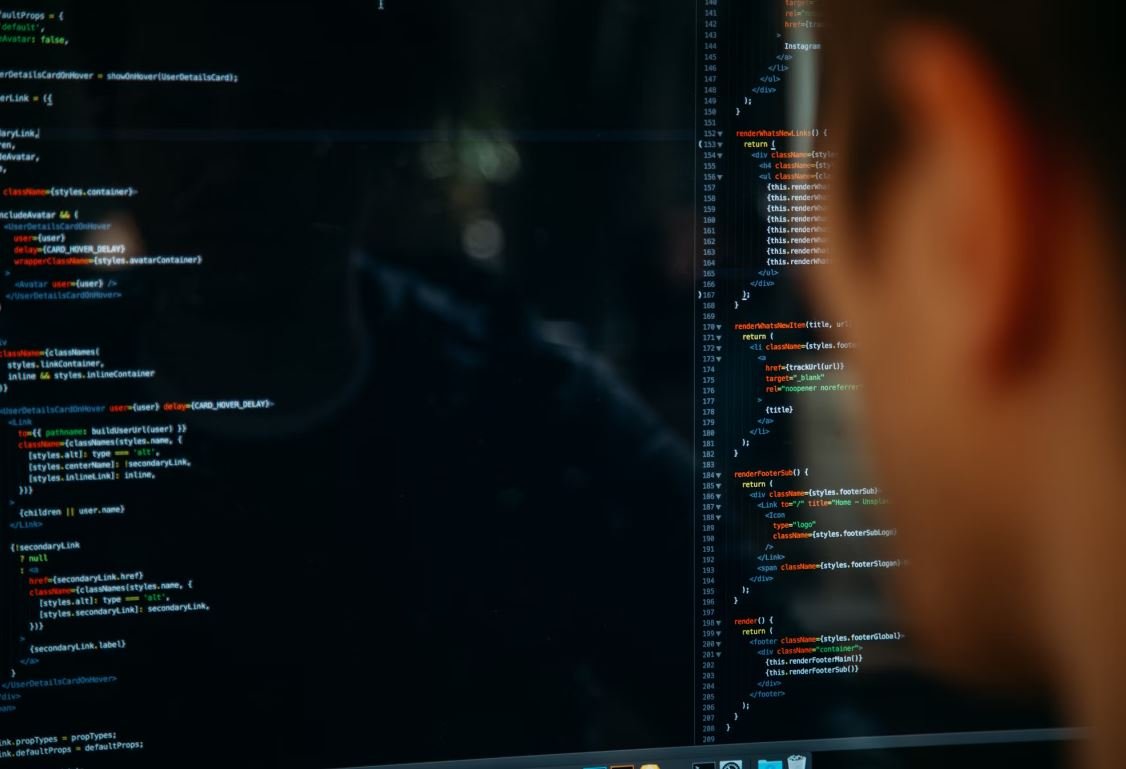Create Low Content Books on Canva
Canva is a popular online design tool that allows users to create visually appealing graphics and documents for various purposes. One of the many things you can do with Canva is to create low content books, such as journals, planners, and coloring books. These types of books require minimal written content and rely heavily on beautiful design and artwork. In this article, we will explore how you can utilize Canva to create your own low content books and monetize them.
Key Takeaways:
- Canva is an online design tool that enables users to create visually stunning low content books.
- Low content books are books that require minimal written content and emphasize design and artwork.
- With Canva, you can easily customize templates, add text and images, and create professional-looking designs.
Getting Started with Canva
To begin creating low content books on Canva, you first need to sign up for a free account on their website. Once you’re logged in, you can start exploring the available templates and design options. Canva provides a wide range of pre-designed templates specifically tailored for low content books, making it easier for you to get started. *Canva also offers a user-friendly interface, making the design process a breeze, even for beginners.*
Customizing Your Low Content Book
After selecting a template, you can start customizing your low content book to fit your vision. Canva allows you to add text and images, change fonts and colors, and personalize every element of your design. You can also upload your own images or choose from Canva’s extensive library of high-quality stock photos and illustrations. *With a few clicks, you can transform a generic template into a unique and eye-catching low content book.*
Monetizing Your Low Content Books
Once you’ve created your low content books on Canva, you can explore various ways to monetize them. Here are a few options to consider:
- Self-publishing: Upload your designs to self-publishing platforms like Amazon Kindle Direct Publishing (KDP) or Etsy, where you can sell your books in digital or print-on-demand formats.
- Print-on-demand services: Partner with print-on-demand services that specialize in low content books, such as KDP Print or Printful, which handle the printing and shipping for you.
- Online marketplaces: Sell your low content books on online marketplaces like Etsy or eBay, where you can attract customers who are specifically looking for unique and creative books.
Tables with Interesting Info
| Table 1 | Table 2 | Table 3 |
|---|---|---|
| Data 1 | Data 4 | Data 7 |
| Data 2 | Data 5 | Data 8 |
| Data 3 | Data 6 | Data 9 |
Design Tips and Best Practices
- Keep your design simple yet visually appealing.
- Choose a consistent color scheme and font style throughout your book.
- Consider adding interactive elements such as coloring pages or prompts to engage your readers.
- Ensure your text is legible and easy to read.
- Optimize images for digital and print formats to ensure high-quality reproduction.
Conclusion
Creating low content books on Canva opens up a world of possibilities for creative individuals looking to monetize their designs. Whether you want to sell digital downloads or print copies, Canva provides the tools and resources to bring your ideas to life. Start exploring Canva’s vast library of templates and unleash your creativity today!
Common Misconceptions
Low Content Books on Canva
Creating low content books on Canva is a popular way to express creativity and create unique journals, planners, and activity books. However, there are some common misconceptions that people have about this topic:
- Low content books are simply empty books without any content.
- Creating low content books requires advanced graphic design skills.
- Low content books are not profitable.
Empty Books Without Any Content
One common misconception is that low content books are simply empty books without any content. In reality, low content books contain carefully curated pages designed for various purposes. These can include coloring pages, goal trackers, habit trackers, bullet journal pages, and much more. While there may be fewer words compared to traditional books, low content books still provide valuable content for users.
- Low content books can have various page layouts and designs.
- Different themes can be used, such as mindfulness, fitness, or travel.
- Pages can include prompts, quotes, or even recipes.
Advanced Graphic Design Skills
Another misconception is that creating low content books requires advanced graphic design skills. While having design skills can certainly enhance the quality of your books, it is not a requirement. Canva, a popular online graphic design tool, offers numerous templates, fonts, and graphics that can be easily customized. With a bit of creativity and basic knowledge of Canva, anyone can create visually appealing low content books.
- Canva provides intuitive drag-and-drop functionality for easy design.
- Templates can serve as starting points for your low content book projects.
- Various free and premium graphics and fonts are readily available.
Not Profitable
Many people assume that low content books are not profitable. While it’s true that the market may be competitive, there is still a demand for unique, niche low content books. With proper research and effective marketing strategies, it is possible to generate income from selling low content books. Platforms like Amazon’s Kindle Direct Publishing (KDP) make it easy to publish and sell your low content books online.
- Targeting specific niches can help attract a dedicated audience.
- Cross-selling with related products, such as coloring supplies or planners, can increase revenue.
- Receiving positive reviews and building a brand can lead to long-term profitability.
Create Low Content Books on Canva
Low content books have gained popularity among creativity enthusiasts, as they offer a unique way to express oneself and share ideas. Canva, a versatile online design platform, provides users with the tools to create captivating low content books easily. In this article, we present ten tables showcasing the various elements that can be incorporated into low content books using Canva.
Book Themes and Designs
Explore a range of captivating themes and designs to create low content books that capture your audience’s interests:
| Theme | Description |
|————-|———————————————————–|
| Floral | Incorporate beautiful flower patterns and vibrant colors. |
| Adventure | Transport readers to exciting fictional realms. |
| Minimalist | Embrace simplicity with clean lines and subtle designs. |
| Animal | Fill your book with adorable and diverse animal illustrations. |
| Vintage | Bring nostalgic charm with antique-inspired designs. |
Page Headers and Footers
Add a touch of professionalism and style to your low content books with creatively designed headers and footers:
| Page Element | Description |
|—————–|———————————————————-|
| Title Page | Make a strong first impression with an eye-catching title. |
| Date Stamp | Display the date of creation or publication. |
| Page Numbers | Help readers navigate by numbering your pages. |
| Logo or Emblem | Brand your book with a unique emblem or logo. |
| Copyright Notice| Protect your work with a copyright notice. |
Interactive Elements
Engage readers and provide an interactive experience by including these elements:
| Element | Description |
|————-|————————————————————|
| Puzzles | Challenge readers with crosswords, mazes, or word searches. |
| Coloring | Incorporate coloring pages to encourage creativity. |
| Questionnaire | Allow readers to reflect and answer thought-provoking questions. |
| Fill-in-the-Blanks | Make your book interactive with fill-in-the-blank activities. |
| Writing Prompts | Inspire readers with writing prompts for self-expression. |
Trackers and Organizers
Help readers stay organized and motivated through the inclusion of these useful trackers:
| Tracker | Description |
|——————–|————————————————————|
| Habit Tracker | Monitor and track progress on daily habits and routines. |
| Fitness Tracker | Encourage a healthy lifestyle with fitness tracking pages. |
| Reading List | Create a list of books to read and check them off one by one. |
| Goal Tracker | A visual representation of goals and milestones achieved. |
| Expense Tracker | Keep track of budgeting and expenses. |
Mood Boards
Curate visual mood boards within your low content book to evoke specific emotions or convey a particular theme:
| Mood | Description |
|———–|——————————————————————–|
| Serene | Soft colors, nature-inspired images, and calming quotes. |
| Vibrant | Bold colors, energetic images, and motivational quotes. |
| Retro | Nostalgic images, vintage-inspired colors, and retro fonts. |
| Cozy | Warm tones, comfortable textures, and cozy aesthetics. |
| Inspirational | Uplifting quotes, dreamy images, and inspiring colors. |
Journaling Prompts
Encourage self-reflection, personal growth, and creativity by including journaling prompts in your low content book:
| Prompt | Description |
|——————|—————————————————————-|
| Future Goals | Encourage readers to envision and document their aspirations. |
| Gratitude | Foster an attitude of gratitude with daily or weekly prompts. |
| Childhood Memories | Prompt readers to explore and write about memorable moments from their childhood. |
| Self-Care | Encourage readers to reflect on and prioritize self-care activities. |
| Challenges | Inspire readers to document and reflect on personal challenges overcome. |
Annotations and Notes
Provide readers with space to jot down their thoughts, ideas, and insights by adding annotation and note sections:
| Section | Description |
|—————–|—————————————————————-|
| Marginal Notes | Extra space at the margins for comments or observations. |
| Thought Bubbles | Bubble-shaped sections for quick thoughts or ideas. |
| Sticky Notes | Digital sticky notes that readers can move around and arrange. |
| Brainstorming | Dedicated areas for brainstorming or mind mapping. |
| Reflections | Spaces for personal reflections related to the content. |
Lists and Collections
Make your low content book highly practical or entertaining by incorporating these appealing lists and collections:
| Collection | Description |
|——————|—————————————————————-|
| Bucket List | Inspire readers to create their personal bucket list. |
| Recipe Collection | Include your favorite recipes or create a themed recipe booklet. |
| Travel Diary | Create a travel journal to document memories from your adventures. |
| Book Recommendations | Suggest must-read books or compile a reading list. |
| Playlist | Share curated playlists for different moods or activities. |
Doodles and Drawings
Add a personal touch and embrace creativity with dedicated doodle and drawing pages throughout your low content book:
| Drawing Page | Description |
|————–|—————————————————————-|
| Mandala | Intricate circular designs for relaxation and mindfulness. |
| Zentangle | Abstract drawings created using repetitive patterns. |
| Nature Sketches | Encourage readers to practice sketching natural elements. |
| DIY Stickers | Create your own sticker sheets to use throughout the book. |
| Abstract Art | Provide blank pages for readers to unleash their artistic expression. |
Low content books on Canva offer endless possibilities for creative expression. With diverse themes, interactive elements, and practical sections, you can engage readers and inspire them towards a new world of imagination. Unleash your creativity and design captivating low content books that leave a lasting impression.
Frequently Asked Questions
1. What are low content books?
Low content books are books that contain minimal written content, such as notebooks, journals, planners, and sketchbooks. These books primarily feature blank or lightly designed pages, allowing users to fill in the content relevant to their needs. They serve various purposes, from personal organization to creative expression.
2. How can I create low content books on Canva?
To create low content books on Canva, follow these steps:
– Sign in to your Canva account or create a new one if you don’t have an account.
– Choose a suitable template for your low content book or start designing from scratch.
– Customize the pages according to your intended purpose, such as adding lined or dotted lines for notebooks, monthly calendars for planners, or artistic designs for sketchbooks.
– Add any desired text, images, or graphics and arrange them on the pages as needed.
– Once you are satisfied with the design, download the book in your preferred format, such as PDF or PNG, and print it if desired.
3. Can I sell the low content books I create on Canva?
Yes, you can sell the low content books you create on Canva. However, it is important to review Canva’s licensing terms and policies to ensure compliance and avoid any copyright or licensing infringements. Additionally, you may need to consider any legal requirements specific to your location or target market.
4. Can I customize the size and dimensions of my low content book on Canva?
Yes, Canva provides the flexibility to customize the size and dimensions of your low content book. When creating a new design, you can specify the dimensions manually or choose from a wide range of pre-set templates for various book sizes, such as A4, letter, or square.
5. Can I use pre-designed Canva templates for low content books?
Absolutely! Canva offers a vast collection of pre-designed templates specifically tailored for low content books. You can browse through the available templates, select the one that suits your needs, and then personalize it by editing colors, fonts, layouts, and other elements to match your desired style.
6. Can I collaborate with others when creating low content books on Canva?
Yes, you can easily collaborate with others while creating low content books on Canva. Canva offers features like real-time editing and commenting, allowing you to work together with teammates, partners, or clients. Simply invite them to join your Canva project using their email addresses and assign appropriate roles for each collaborator.
7. Can I add my own artwork or designs to the low content books on Canva?
Yes, you can add your own artwork or designs to the low content books on Canva. You have the option to upload your own images, illustrations, or artwork directly from your device or import them from design tools like Adobe Photoshop or Illustrator. This way, you can incorporate your unique designs into the low content books.
8. Can I download my low content books as editable files?
Unfortunately, as of now, Canva only allows you to download low content books in non-editable formats such as PDF or image files (PNG, JPEG). However, you can still make changes to your original Canva design and then re-download the updated version.
9. Can I print my low content books directly from Canva?
Canva provides the option to print your low content books, but this service may not be available in all locations. Once you’ve completed your design, you can go to the download options and choose the print option. Canva will guide you through the process, including selecting paper quality, bookbinding, and shipping options.
10. Are there any restrictions on the usage of Canva’s low content book templates?
Canva’s low content book templates are generally free to use, but some may be available only through Canva Pro subscription or require additional licensing for commercial use. Always review and adhere to Canva’s terms of use, licenses, and restrictions associated with each template before using it for any purpose.