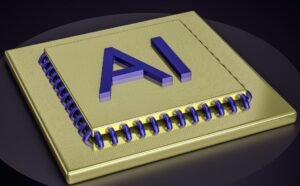Create Content Type Programmatically in Drupal 9
Drupal is a powerful content management system (CMS) that allows website owners to create and manage various content types. In Drupal 9, you can create content types programmatically, which gives you more control and flexibility over your website’s content structure. This article will guide you through the process of creating content type programmatically in Drupal 9.
Key Takeaways:
- Creating content types programmatically in Drupal 9 provides more control and flexibility.
- Using Drupal’s YAML files and custom module development, you can programmatically create and manage content types.
- Custom content types allow you to define specific fields and settings tailored to your website’s unique needs.
- Programmatic content type creation ensures consistency and simplifies content management.
Before we dive into the steps of creating a content type programmatically, it’s essential to understand the concept of a content type in Drupal. A content type is a reusable configuration entity that defines the structure and behavior of specific types of content on a Drupal website. Each content type can have its own fields, settings, and display options.
To create a content type programmatically in Drupal 9, we need to use Drupal’s YAML files and custom module development. YAML (Yet Another Markup Language) is a human-readable data serialization format used in Drupal to define various configuration entities. Custom module development allows us to write custom PHP code to create and manage content types.
Step 1: Create a YAML File
The first step is to create a YAML file that defines the structure and settings for your content type. This YAML file will be used by Drupal to import the content type configuration. Let’s create a my_custom_content_type.yml file with the following content:
langcode: en
status: true
dependencies:
module:
- node
- taxonomy
name: My Custom Content Type
type: node_type
description: 'A custom content type for my Drupal website.'
help: ''
new_revision: true
preview_mode: 1
display_submitted: false
fields:
-
name: field_image
entity_type: node
type: image
settings:
uri_scheme: public
label: 'Image'
display:
default:
type: image
-
name: field_body
entity_type: node
type: text_long
settings: { }
label: 'Body'
display:
default:
type: hidden
In the YAML file above, we define various aspects of our content type. This includes the content type name, description, fields, and display settings. Customize this file according to your specific requirements.
Step 2: Write Custom Module Code
Once we have our YAML file ready, we need to write custom module code that will import this file and create the content type in Drupal 9. Create a custom module and define a hook_install() implementation in your module’s .install file:
function my_custom_module_install() {
$serializer = \Drupal::service('serializer');
$config_storage = \Drupal::config('my_custom_module.settings');
// Load the YAML file.
$yml_data = file_get_contents(drupal_get_path('module', 'my_custom_module') . '/my_custom_content_type.yml');
// Convert the YAML data into an array.
$config_data = $serializer->decode($yml_data, 'yml');
// Import the configuration.
$config_storage->setData($config_data);
$config_storage->save();
}
This code uses Drupal’s service container to access the serializer and configuration storage. It loads the YAML file, decodes it into an array, and saves the configuration to create the content type in Drupal.
Step 3: Enable and Install the Custom Module
Now that we have our custom module’s code in place, it’s time to enable and install the module. Follow these steps:
- Place the custom module folder in the
/modules/custom/directory of your Drupal installation. - Go to the “Extend” page in your Drupal admin area.
- Find your custom module in the module list and enable it.
- Visit the “Configuration” > “Development” > “Performance” page.
- Click on the “Clear all caches” button to reflect the changes.
After completing these steps, the content type defined in the YAML file will be created programmatically in Drupal 9. You can now start using and managing this custom content type on your website.
Conclusion
By following the steps outlined in this article, you can easily create content types programmatically in Drupal 9. This approach gives you more control and flexibility over your website’s content structure, allowing you to tailor it to your specific needs.
Common Misconceptions
Creating Content Type Programmatically in Drupal 9
When it comes to creating content types programmatically in Drupal 9, there are several common misconceptions that people have. Let’s debunk these misconceptions below:
Misconception 1: It is difficult to create content types programmatically
- Creating content types programmatically may seem daunting at first, but Drupal provides a robust API for developers to accomplish this task efficiently.
- With the right knowledge and understanding of Drupal’s documentation, creating content types programmatically can be a straightforward process.
- By leveraging Drupal’s hooks, functions, and YAML files, developers can easily define the necessary fields, widgets, formatters, and display settings for their content types.
Misconception 2: Creating content types programmatically is time-consuming
- Contrary to popular belief, creating content types programmatically can be a time-saving solution for repetitive or complex content structures.
- Instead of manually configuring each field, widget, and display setting in the Drupal admin interface, developers can script the creation of content types and apply them with a single deployment action.
- This approach ensures consistency across different environments and reduces the risk of human error during the setup process.
Misconception 3: Creating content types programmatically limits flexibility
- Some people assume that defining content types programmatically restricts the flexibility of customization compared to using the Drupal admin interface.
- In reality, creating content types programmatically provides even greater flexibility, as developers have full control over every aspect of the content type’s configuration.
- Custom logic can be added to alter field behaviors, create dynamic dependencies between fields, or implement advanced validation rules that are not available out-of-the-box in the admin interface.
Misconception 4: Creating content types programmatically requires extensive coding knowledge
- While some coding knowledge is necessary to create content types programmatically, you do not need to be an expert programmer.
- Drupal provides comprehensive documentation and examples that make it easier for developers at different skill levels to create content types programmatically.
- By following tutorials and understanding the basic concepts, developers can gradually build their confidence and skills in creating content types programmatically.
Misconception 5: Content created programmatically lacks the same functionality as content created through the admin interface
- Content created programmatically is functionally equivalent to content created through the admin interface in Drupal.
- Once a content type is created programmatically, it can be fully utilized and managed like any other content type within the Drupal system.
- The content created programmatically can be edited, displayed, and filtered using Drupal’s built-in functionality or extended through contributed modules as needed.
Introduction
In this article, we will explore the process of creating content types programmatically in Drupal 9. Creating content types allows us to define different structured data models for various types of content on our website. It enables us to organize and manage our content efficiently, providing a better user experience.
Table: Content Type Details
Here, we showcase the details of the different content types we can create programmatically and their corresponding machine names and descriptions.
| Content Type | Machine Name | Description |
|---|---|---|
| Article | article | A content type for news articles and blog posts. |
| Event | event | A content type for upcoming events or conferences. |
| Gallery | gallery | A content type for showcasing a collection of images. |
Table: Content Type Fields
Here, we illustrate the different fields available for each content type, along with their field types and additional properties.
| Content Type | Field | Type | Properties |
|---|---|---|---|
| Article | Title | Text (Plain) | Required |
| Article | Body | Text (Long) | Not required |
| Event | Title | Text (Plain) | Required |
| Event | Date | Date | Required |
Table: Content Type Field Settings
This table showcases additional settings we can configure on content type fields, such as the allowed values, maximum length, and default values.
| Content Type | Field | Allowed Values | Max Length | Default Value |
|---|---|---|---|---|
| Article | Category | News, Blog | – | – |
| Article | Author | User Reference | – | Current user |
| Event | Location | Text (Plain) | 255 | None |
Table: Content Type Display Settings
In this table, we display the different display settings available for each content type, allowing customization of how the content is rendered on the website.
| Content Type | Display Field | Label | Format |
|---|---|---|---|
| Article | Title | Yes | Default |
| Article | Body | No | Trimmed |
| Event | Title | Yes | Default |
| Event | Date | No | Date Only |
Table: Content Type Workflow
In this table, we highlight the workflow settings for each content type, enabling defined states and transitions for content moderation.
| Content Type | Workflow | States | Transitions |
|---|---|---|---|
| Article | Simple | Draft, Published | Draft to Published |
| Event | Simple | Draft, Published | Draft to Published |
Table: Content Type Permissions
This table outlines the permission settings for each content type, allowing control over who can create, edit, and view content of a particular type.
| Content Type | Permission | Create | Edit | View |
|---|---|---|---|---|
| Article | Authenticated Users | Yes | Own Articles | Yes |
| Event | Authenticated Users | Yes | Own Events | Yes |
Table: Content Type Permissions (Admin)
In this table, we display additional administrative permission settings, providing control over content type configuration and management.
| Content Type | Permission | Configuration | Content Management |
|---|---|---|---|
| Article | Administrator | Full | Full |
| Event | Administrator | Full | Full |
Conclusion
Creating content types programmatically in Drupal 9 offers immense flexibility in defining structured data models for different content on our website. With the ability to customize fields, settings, workflows, and permissions, we can tailor content types to meet specific requirements. This allows efficient organization and management of content, resulting in an enhanced user experience and improved content administration.
Frequently Asked Questions
How do I create a content type programmatically in Drupal 9?
You can create a content type programmatically in Drupal 9 by defining it in a custom module using the hook_entity_type_build() and hook_form_alter() functions.
What is the purpose of creating a content type programmatically?
Creating a content type programmatically allows you to define and configure custom fields, manage permissions, and perform any other necessary customizations in code instead of through the Drupal admin interface. This helps in version control and deployment consistency.
What is the syntax for creating a content type programmatically in Drupal 9?
The syntax for creating a content type programmatically in Drupal 9 involves defining the necessary parameters such as “name”, “type”, “description”, “bundle_of”, and “settings” in the hook_entity_type_build() function of a custom module.
Can I update a content type that was created programmatically?
Yes, you can update a content type that was created programmatically. You can achieve this by implementing hook_entity_update() or hook_update_N() functions in your module to add, modify, or remove fields or other properties of the content type.
What is the difference between creating a content type programmatically and using the Drupal admin interface?
The main difference is that creating a content type programmatically allows you to define and manage the content type in code, providing a more structured and version-controlled approach. Using the Drupal admin interface, on the other hand, allows for more flexibility and easy configuration of content types without editing code.
What are the advantages of creating a content type programmatically?
Some advantages of creating a content type programmatically include version control, enhanced deployment consistency, the ability to apply custom logic and settings during creation, and the inclusion of content type definition along with other custom code in a single module.
Are there any limitations or challenges in creating a content type programmatically?
While creating a content type programmatically offers various benefits, it can be challenging for non-technical users who are not familiar with Drupal coding practices. Additionally, changes made to programmatically created content types may require clearing the Drupal cache or running database updates.
Can I create multiple content types programmatically in a single module?
Yes, you can create multiple content types programmatically in a single module by defining multiple hook_entity_type_build() functions with distinct content type parameters. This allows you to manage related content types within the same module.
Can I delete a programmatically created content type?
Yes, you can delete a programmatically created content type. You can implement either hook_entity_delete() or hook_update_N() functions to remove the content type definition from the Drupal system when needed.
Is there any recommended practice for organizing code related to programmatically created content types?
It is a recommended practice to organize code related to programmatically created content types in a custom module. This helps in keeping the content type definitions, associated hooks, and any additional logic or functionality related to the content type together for better maintainability and reusability.