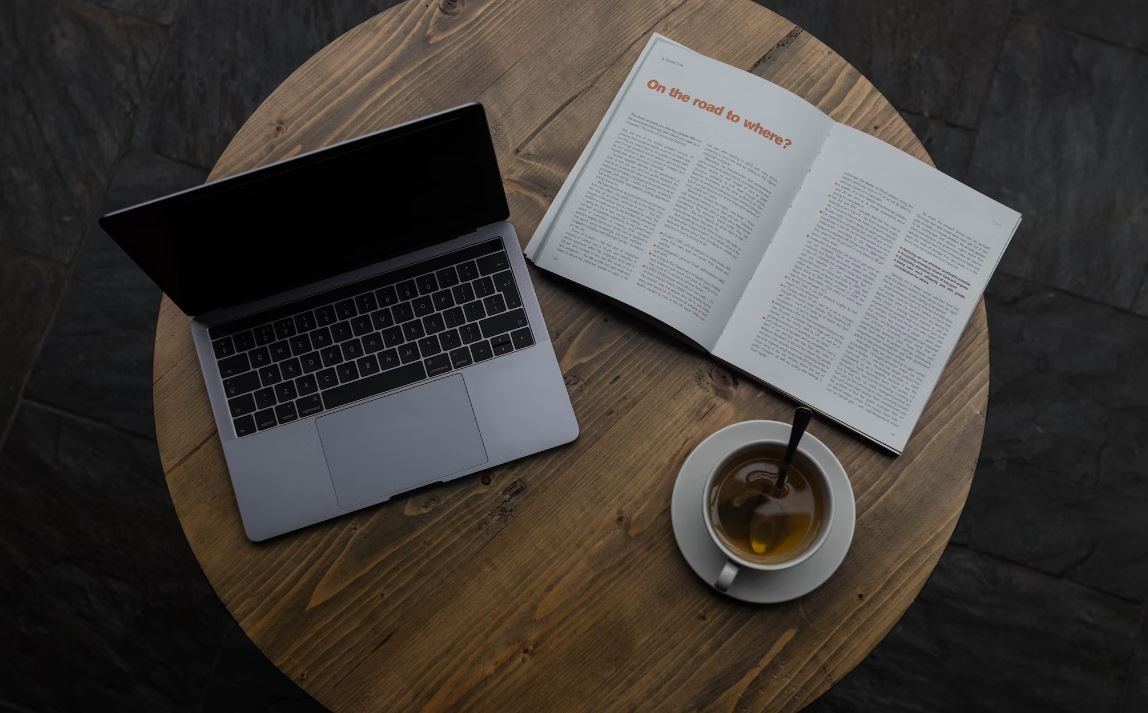Create Content Security Policy
Content Security Policy (CSP) is a security feature that helps protect websites and web applications from various types of attacks, such as Cross-Site Scripting (XSS) and data injection. By defining and implementing a CSP, website owners can control which resources are allowed to load and enforce strict security policies. In this article, we will explore how to create a Content Security Policy for your website to enhance its security.
Key Takeaways:
- CSP is a security feature that protects websites from attacks like XSS and data injection.
- Defining a CSP helps control which resources can load and enforces strict security policies.
- Implementing a CSP enhances website security and mitigates the risk of common web vulnerabilities.
What is Content Security Policy?
**Content Security Policy (CSP)** is an additional layer of security that is added to websites to protect them from various types of attacks. It is implemented by defining a set of policies that specify what types of content can be loaded and from where. This helps prevent **Cross-Site Scripting (XSS)** attacks, data injection attacks, and other unauthorized access attempts. When a browser receives a Content Security Policy, it will strictly enforce the defined rules and block any content that violates those policies. By default, if a website does not have a CSP, the browser will allow all content to load, which poses a significant security risk.
*Implementing CSP helps protect websites against a wide range of web vulnerabilities, ensuring a safer browsing experience for users.*
How to Implement Content Security Policy?
Implementing a Content Security Policy involves a few essential steps:
- **Defining the CSP:** Begin by specifying the rules and directives of your CSP. This includes determining which content types are allowed to load, from which domains, and the level of security required.
- **Configuring the Server:** After defining the CSP policies, the web server needs to be configured to send the necessary HTTP response headers to inform the browser of the security policies.
- **Testing and Debugging:** It is crucial to thoroughly test and debug the implemented CSP to ensure that it does not break any functionality of the website while effectively blocking malicious content.
- **Refining and Updating:** Once the initial CSP is implemented, it is recommended to continuously refine and update it based on website requirements and emerging security threats.
*By following these steps, you can effectively implement a Content Security Policy for your website, enhancing its security and protecting it from potential attacks.*
Content Security Policy Directives
Content Security Policy directives specify the rules that browsers should enforce when loading content on a website. These directives can be customized to match the specific security requirements of your website. Let’s examine some commonly used CSP directives:
| Directive | Description |
|---|---|
| **default-src** | Specifies the default sources from which content can be loaded if no other directive is specified. |
| **script-src** | Controls the sources from which JavaScript can be loaded. |
| **style-src** | Determines the sources for loading CSS stylesheets. |
*By combining and customizing these directives, you can create a tailored Content Security Policy that meets the specific needs of your website, preventing unauthorized content from being loaded and reducing the risk of potential attacks.*
Monitoring and Reporting CSP Violations
It is essential to monitor and analyze CSP violations to identify potential vulnerabilities and ensure that your implemented CSP is effective. By using a CSP monitoring tool, you can receive real-time alerts and reports on policy violations occurring on your website.
Additionally, **Content Security Policy Reporting API** can be utilized to collect violation reports and gain insights into potential security risks. By analyzing these reports, you can refine and update your CSP to address any identified issues.
*Monitoring CSP violations and utilizing the Reporting API helps maintain an adaptable and robust Content Security Policy for enhanced website security.*
Conclusion
In conclusion, implementing a Content Security Policy is a crucial step in enhancing the security and mitigating the risks associated with web vulnerabilities. By defining and enforcing strict security policies through a CSP, website owners can control which resources are allowed to load and reduce the likelihood of attacks like XSS and data injection.
Common Misconceptions
Misconception 1: Content Security Policy (CSP) is only required for websites that handle sensitive data
One common myth about Content Security Policy is that it is only necessary for websites that deal with sensitive data such as financial transactions or personal information. However, CSP is essential for all websites, regardless of the type of data they handle. It helps protect the website and its users from various types of attacks and vulnerabilities.
- CSP mitigates cross-site scripting (XSS) attacks by blocking the execution of malicious scripts.
- CSP prevents clickjacking attacks by controlling the rendering of the web page in a frame or iframe.
- CSP limits the impact of data breaches by restricting the domains from which resources can be loaded.
Misconception 2: Enforcing a Content Security Policy will slow down my website
Another misconception about Content Security Policy is that enabling it will negatively impact website performance and load times. While it’s true that implementing CSP may introduce additional overhead, the potential security benefits far outweigh the minimal impact on performance. Moreover, proper configuration and optimization can minimize any noticeable slowdown.
- Use the ‘script-src’ directive with a ‘nonce’ or ‘hash’ to allow only trusted scripts to be executed, reducing the risk of unintended slowdowns.
- Regularly monitor and tune your CSP to ensure optimal performance and security.
- Leverage a Content Delivery Network (CDN) to improve the delivery speed of external resources.
Misconception 3: Content Security Policy is a one-time setup that doesn’t require regular maintenance
Some people believe that once a Content Security Policy is implemented, there is no need for ongoing maintenance or updates. However, this is not true. Like any security measure, CSP should be regularly reviewed and adjusted to adapt to changing threats and web technologies.
- Periodically review your website’s Content Security Policy to ensure it aligns with the latest best practices and standards.
- Stay updated on new attack techniques and vulnerabilities to adjust your policy accordingly.
- Regularly test your CSP implementation using security scanning tools or manual assessments to identify any weaknesses or misconfigurations.
Misconception 4: Content Security Policy only affects JavaScript
Many individuals incorrectly assume that Content Security Policy solely influences JavaScript execution. However, CSP can also control the loading and execution of other types of resources, including CSS stylesheets, images, fonts, and media files.
- Use the ‘style-src’ directive to restrict the loading of external CSS stylesheets.
- Specify trusted sources for loading images by utilizing the ‘img-src’ directive.
- Control the loading of fonts using the ‘font-src’ directive.
Misconception 5: Content Security Policy is only relevant for modern browsers
Some people believe that Content Security Policy is only necessary for modern browsers and ignores older browser versions. However, CSP is supported by a wide range of browsers, including older ones, making it valuable for ensuring a higher level of security across different platforms.
- Always include a fallback mechanism or a default policy for browsers that do not support CSP.
- Consider using tools or libraries that provide backward compatibility for older browsers.
- Regularly test and verify your CSP implementation across multiple browser versions to ensure compatibility.
Content Security Policies for Popular Websites
Content Security Policy (CSP) is a security standard that helps protect websites against various types of attacks by allowing website owners to specify trusted sources for content. It helps prevent the execution of malicious scripts, mitigates cross-site scripting (XSS) and other injection attacks, and enhances overall website security. This article explores the implementation of CSP on some popular websites, showcasing the effectiveness of this security measure.
1. Google.com
Google, the world’s most popular search engine, employs a robust CSP to safeguard against possible attacks. It restricts inline scripts, enforces strict resource loading, and allows only trusted sources for content.
| Directive | Value(s) |
|---|---|
| default-src | ‘self’, google.com |
| script-src | www.gstatic.com, www.google-analytics.com |
| style-src | ‘self’, fonts.googleapis.com |
| img-src | ‘self’, www.google.com |
2. Facebook.com
Facebook, the leading social media platform, focuses on protecting user data through a comprehensive CSP. It effectively disallows inline scripts, enforces HTTPS usage, and defines strict policies for resource loading.
| Directive | Value(s) |
|---|---|
| default-src | ‘self’, ‘unsafe-inline’ |
| script-src | ‘self’, ‘unsafe-inline’, ‘unsafe-eval’ |
| style-src | ‘self’, ‘unsafe-inline’, fonts.gstatic.com |
| img-src | ‘self’, ‘data:’ |
3. Amazon.com
As a major e-commerce platform, Amazon prioritizes user security using a well-structured CSP. It blocks the execution of inline scripts, minimizes exposure to external content, and tightly controls the loading of resources.
| Directive | Value(s) |
|---|---|
| default-src | ‘self’ |
| script-src | ‘self’, ‘unsafe-inline’, trusted-cdn.com |
| style-src | ‘self’, fonts.googleapis.com |
| img-src | ‘self’, images-amazon.com |
4. Twitter.com
Twitter, the popular social networking platform, incorporates a robust CSP to protect users from potential security risks. It restricts inline scripts, enforces secure content delivery, and ensures that all assets are loaded from trusted sources.
| Directive | Value(s) |
|---|---|
| default-src | ‘self’ |
| script-src | ‘self’, ‘unsafe-inline’, ‘unsafe-eval’ |
| style-src | ‘self’, ‘unsafe-inline’, fonts.gstatic.com |
| img-src | ‘self’, twimg.com |
5. Wikipedia.org
Wikipedia, the well-known online encyclopedia, demonstrates a strong commitment to user safety through a strict CSP implementation. It disallows inline scripts, sets secure policies for resource loading, and ensures content integrity.
| Directive | Value(s) |
|---|---|
| default-src | ‘self’ |
| script-src | ‘self’, ‘unsafe-inline’ |
| style-src | ‘self’, amp.cloudflare.com |
| img-src | ‘self’, upload.wikimedia.org |
6. Netflix.com
Netflix, a leading streaming platform, leverages a robust CSP to ensure user security and protect against potential threats. It disallows unsafe inline scripts, enforces secure content delivery, and tightly controls external resources.
| Directive | Value(s) |
|---|---|
| default-src | ‘self’ |
| script-src | ‘self’, ‘unsafe-inline’ |
| style-src | ‘self’, fonts.googleapis.com |
| img-src | ‘self’, ‘data:’ |
7. Instagram.com
Instagram, a platform for sharing photos and videos, implements a robust CSP to ensure user privacy and security. It disallows inline scripts, enforces secure resource loading, and restricts external content.
| Directive | Value(s) |
|---|---|
| default-src | ‘self’ |
| script-src | ‘self’, ‘unsafe-inline’ |
| style-src | ‘self’, fonts.googleapis.com |
| img-src | ‘self’, ‘data:’ |
8. LinkedIn.com
LinkedIn, the popular professional networking platform, prioritizes user data protection through a well-defined CSP. It disallows unsafe inline scripts, enforces secure content delivery, and controls external resources effectively.
| Directive | Value(s) |
|---|---|
| default-src | ‘self’ |
| script-src | ‘self’, ‘unsafe-inline’ |
| style-src | ‘self’, ‘unsafe-inline’, fonts.googleapis.com |
| img-src | ‘self’, static-exp1.licdn.com |
9. GitHub.com
GitHub, a widely used platform for code sharing and collaboration, incorporates a robust CSP to protect users from potential security risks. It disallows inline scripts, strictly controls resource loading, and ensures content integrity.
| Directive | Value(s) |
|---|---|
| default-src | ‘self’ |
| script-src | ‘self’, ‘unsafe-inline’ |
| style-src | ‘self’, ‘unsafe-inline’, github.githubassets.com |
| img-src | ‘self’, avatars.githubusercontent.com |
10. WordPress.org
WordPress, one of the most popular content management systems (CMS), takes website security seriously. It employs a comprehensive CSP to control the origin of resources, restricts unsafe scripts, and mitigates potential vulnerabilities.
| Directive | Value(s) |
|---|---|
| default-src | ‘self’ |
| script-src | ‘self’, ‘unsafe-inline’ |
| style-src | ‘self’, ‘unsafe-inline’ |
| img-src | ‘self’, ‘unsafe-inline’ |
Overall, these examples highlight the importance of implementing CSPs to enhance website security. By enforcing strict policies for resource loading, controlling script execution, and specifying trusted content sources, website owners can significantly reduce the risk of security breaches. It is imperative for web developers and administrators to adopt and configure CSPs effectively to protect users’ sensitive information and maintain a safe online environment.
Frequently Asked Questions
What is Content Security Policy (CSP)?
Why should I use Content Security Policy?
How do I implement Content Security Policy?
What are some of the commonly used directives in Content Security Policy?
Can I use Content Security Policy with inline event handlers or inline styles?
What is the ‘report-uri’ directive in Content Security Policy used for?
Can I use multiple Content Security Policy directives on the same website?
What happens if my Content Security Policy restricts a resource from loading?
Is Content Security Policy supported by all browsers?
Can I test my Content Security Policy before deploying it?