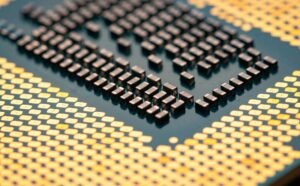Create Content SCORM
Creating content in SCORM (Sharable Content Object Reference Model) format is essential for e-learning platforms. SCORM allows for interoperability, making it easier to share content across multiple Learning Management Systems (LMS). In this article, we will explore the process of creating SCORM content and the benefits it brings to online education.
Key Takeaways:
- SCORM is a widely used format for creating e-learning content.
- Creating content in SCORM format ensures interoperability with different LMS.
- SCORM content can be easily updated and shared across platforms.
**To create SCORM content**, you first need to have a working knowledge of HTML, JavaScript, and XML. These languages are used to structure and define the content, add interactive elements, and ensure compatibility with different LMS systems. Once you have a good understanding of these technologies, you can start creating your SCORM content.
*Keep in mind that SCORM content usually consists of multiple learning objects which are standalone units of instruction. Each learning object can contain text, images, videos, quizzes, and other interactive elements.*
Step-by-step Guide to Creating SCORM Content
- **Create a storyboard** – Plan your content structure and identify the learning objectives you want to achieve.
- **Organize your assets** – Gather all the necessary media files (text, images, videos, etc.) that you want to include in your SCORM package.
- **Convert assets to SCORM format** – Use authoring tools or SCORM authoring software to convert your assets into the SCORM format.
- **Build the structure** – Create the necessary HTML and JavaScript files to structure your content and make it interactive. Include navigation controls, quizzes, and assessments.
- **Add metadata** – Include important information about your course, such as title, description, target audience, and keywords. This helps with searchability and tracking.
- **Test and debug** – Ensure that your content works properly by testing it on different LMS platforms. Debug any errors or compatibility issues.
- **Package and export** – Once you are satisfied with your content, package it into a zip file that contains all the required SCORM files and folders.
- **Upload into LMS** – Import the SCORM package into your chosen LMS and test it again to ensure it functions correctly.
- **Distribute and track** – Share your SCORM content with learners and track their progress using the reporting and analytics features of the LMS.
SCORM provides various benefits for both content creators and learners. It allows for easy updating and distribution of content, ensuring that learners always have access to the most relevant and up-to-date information. SCORM content is also compatible with multiple LMS systems, making it easier to share across platforms.
Benefits of SCORM Content
- **Interoperability** – SCORM enables content to work seamlessly across different Learning Management Systems.
- **Reusability** – SCORM content can be repurposed, adapted, and reused for different courses or programs.
- **Trackability** – LMS can track learner performance, completion rates, and overall progress through SCORM content.
By adopting SCORM standards, educators and training professionals can create engaging and interactive e-learning content that can be easily shared and distributed across various platforms.
| SCORM Content | Non-SCORM Content |
|---|---|
| Interoperable | Not easily shareable across different systems |
| Can be easily updated | Updates require manual editing of each instance |
| Trackable data | Difficult to track learner performance |
| Authoring Tool | Features |
|---|---|
| Articulate 360 | Wide range of interactive elements, responsive design, content library. |
| Captivate | Screen recording, simulations, branching scenarios, responsive design. |
| iSpring Suite | Quizzes, simulations, video lectures, interactive assessments. |
| LMS | SCORM Adoption Rate |
|---|---|
| Moodle | 56% |
| Blackboard Learn | 34% |
| Canvas | 78% |
In conclusion, creating SCORM content is essential for e-learning platforms as it ensures interoperability, enables easy content distribution, and provides trackability. By following the step-by-step guide and utilizing SCORM authoring tools, educators can create engaging and interactive e-learning experiences for their learners.
Common Misconceptions
Misconception 1: Creating SCORM content is complicated
One common misconception people have about creating SCORM content is that it is a complicated process. However, this is not true. While there might be a learning curve at the beginning, once you understand the basics and have the right authoring tools, creating SCORM content can be done with ease.
- SCORM authoring tools provide a user-friendly interface for creating content.
- Online tutorials and resources are available to help beginners get started.
- Templates and pre-built modules can be used to simplify the content creation process.
Misconception 2: SCORM content can only be used in learning management systems
Another misconception is that SCORM content can only be used within a learning management system (LMS). In reality, SCORM content can be used in various contexts beyond traditional LMS platforms.
- SCORM content can be embedded in websites, blogs, or other online platforms.
- SCORM content can be accessed on different devices, including mobile phones and tablets.
- SCORM content can be shared and distributed via email or file-sharing platforms.
Misconception 3: SCORM content is limited to text and images
Some people believe that SCORM content is limited only to text and images, but this is not accurate. SCORM supports a wide range of multimedia formats, allowing for interactive and engaging content.
- SCORM content can include audio and video files to enhance the learning experience.
- Interactive elements such as quizzes, assessments, and simulations are possible in SCORM content.
- Animations and interactive presentations can be created and incorporated into SCORM content.
Misconception 4: SCORM content is not compatible with modern technologies
Another misconception is that SCORM is outdated and not compatible with modern technologies. However, SCORM has evolved over the years to keep up with the latest technological advancements.
- SCORM content can be published in HTML5 format, ensuring compatibility with modern web browsers.
- SCORM supports mobile and responsive design, allowing for seamless access on different devices.
- Integration with learning analytics and data tracking technologies is possible with SCORM.
Misconception 5: SCORM content is only suitable for formal education
Lastly, some people mistakenly believe that SCORM content is only suitable for formal education settings. While SCORM is widely used in e-learning and corporate training, its applications extend beyond traditional educational environments.
- SCORM content can be used for employee onboarding and professional development in organizations.
- SCORM content is suitable for creating educational resources and courses for self-paced learning.
- SCORM content can be used in online communities and forums for collaborative learning.
Create Content SCORM
Content SCORM is an e-learning standard that allows instructional designers and developers to create engaging and interactive online training courses. In this article, we will explore various aspects of content SCORM and its impact on the e-learning industry.
Benefits of Content SCORM
Content SCORM offers numerous benefits to both course creators and learners. Some of these benefits include:
| Benefits | Description |
|---|---|
| Interoperability | Content SCORM courses can be used with any SCORM-compliant learning management system (LMS) without compatibility issues. |
| Reusability | Course components such as assessments and multimedia content can be easily reused in different courses, saving time and effort. |
| Tracking and Reporting | Content SCORM allows detailed tracking of learner progress and performance, providing valuable data for assessment and improvement. |
Types of Content SCORM
Content SCORM comes in different formats to cater to various learning needs. The following table outlines some popular types of content SCORM:
| SCORM Type | Description |
|---|---|
| Web-Based SCORM | Content that is accessed through a web browser and delivered via the internet. |
| Offline SCORM | Content that is downloaded and accessed offline, typically through a desktop application or mobile app. |
| Mobile SCORM | Content that is specifically designed for mobile devices, offering a seamless learning experience on smartphones and tablets. |
SCORM Compliance Levels
SCORM compliance levels define the extent to which a course adheres to the SCORM standards. The following table summarizes the different compliance levels:
| Compliance Level | Description |
|---|---|
| SCORM 1.2 | The most common and widely supported SCORM version, providing basic tracking and navigational features. |
| SCORM 2004 | An updated version of SCORM 1.2, offering enhanced tracking capabilities, sequencing, and content packagings. |
| Tin Can API | A newer specification that goes beyond the capabilities of SCORM, allowing more flexible tracking and reporting of learning activities. |
Usage Statistics for Content SCORM
Content SCORM is widely used in various industries for e-learning purposes. The following table presents some interesting usage statistics:
| Industry | Percentage of SCORM Courses |
|---|---|
| Corporate Training | 65% |
| Higher Education | 20% |
| Government | 10% |
| Healthcare | 5% |
Key Players in Content SCORM
Several companies and organizations contribute to the development and advancement of content SCORM. Here are some key players:
| Company/Organization | Description |
|---|---|
| ADL Initiative | An independent organization that oversees the evolution of SCORM and promotes its adoption in the e-learning industry. |
| SCORM Cloud | A cloud-based SCORM testing and hosting platform used by instructional designers to ensure course compatibility and functionality. |
| Articulate | A leading e-learning software company that develops authoring tools compatible with SCORM standards. |
Future Trends in Content SCORM
Content SCORM is constantly evolving to meet the changing needs of the e-learning landscape. The following table highlights some future trends:
| Trend | Description |
|---|---|
| SCORM xAPI Integration | Integrating SCORM with the Experience API (xAPI) to enable better tracking of learning experiences across different platforms. |
| Virtual Reality (VR) | Utilizing VR technology to create immersive and interactive SCORM courses for enhanced learner engagement. |
| Adaptive Learning | Developing SCORM content that adapts to the learner’s progress and provides personalized learning paths. |
Content SCORM vs. Other Standards
Content SCORM is not the only e-learning standard available. Here’s a comparison between Content SCORM, AICC, and xAPI:
| Standard | Description |
|---|---|
| Content SCORM | The most widely adopted standard, offering interoperability, reusability, and detailed tracking capabilities. |
| AICC (Aviation Industry CBT Committee) | An older standard specifically developed for the aviation industry, featuring strong tracking capabilities but less flexibility. |
| xAPI (Experience API) | A newer specification that goes beyond SCORM’s limitations, enabling tracking and reporting of various learning activities beyond the LMS. |
Conclusion
Content SCORM plays a crucial role in the e-learning industry by providing a standard format for creating and delivering online training content. Its benefits, usage statistics, compliance levels, and continuous evolution make it a preferred choice for instructional designers and learners alike. As future trends and advancements emerge, content SCORM will adapt and continue to shape the future of e-learning.
Frequently Asked Questions
What is SCORM?
SCORM stands for Shareable Content Object Reference Model. It is a collection of standards and specifications that enable e-learning content to be easily shared across multiple learning management systems (LMS) and platforms.
What is Content SCORM?
Content SCORM refers to digital content that is developed according to the SCORM standards. It is typically in the form of e-learning courses or modules that can be uploaded and used within an LMS.
How can I create Content SCORM?
To create Content SCORM, you would typically use an authoring tool specifically designed for creating SCORM-compliant content. These tools provide an interface for designing and organizing your e-learning content and then allow you to export it as a SCORM package, which can be uploaded to an LMS.
What are the benefits of using SCORM for e-learning?
Using SCORM for e-learning offers several benefits, including:
- Compatibility: SCORM ensures that content can be used across different LMS platforms without compatibility issues.
- Reusability: SCORM content can be easily shared and reused in different learning environments.
- Tracking and Reporting: SCORM supports tracking learner progress and generating detailed reports on their performance.
- Interactivity: SCORM enables the creation of interactive and engaging e-learning content.
Can I convert existing content into SCORM format?
Yes, it is possible to convert existing content into SCORM format. This can be done using authoring tools or by working with a SCORM conversion service. However, the conversion process may require some modifications and adjustments to ensure compatibility and adherence to SCORM standards.
Is SCORM the only standard for e-learning interoperability?
No, SCORM is not the only standard for e-learning interoperability. Other standards, such as Tin Can API (xAPI) and AICC (Aviation Industry CBT Committee), also provide similar functionalities and interoperability features.
What is the difference between SCORM 1.2 and SCORM 2004?
SCORM 1.2 and SCORM 2004 are two versions of the SCORM standard. SCORM 1.2 is the older version and has been widely adopted. SCORM 2004 introduced several enhancements, including improved sequencing and navigation features, better data tracking capabilities, and support for adaptive learning. However, both versions are still in use today, and the choice between them depends on the specific requirements of the e-learning project.
Can SCORM content be accessed offline?
SCORM content is primarily designed to be accessed online within an LMS. However, some LMS platforms support offline access by allowing learners to download SCORM packages and access them offline on their devices. This functionality may vary depending on the LMS software used.
How can I deploy SCORM content on an LMS?
To deploy SCORM content on an LMS, you would typically upload the SCORM package to the LMS administration portal or content management system. The LMS should have a specific section or option for uploading and managing SCORM content. Once the content is uploaded, learners can access it through the LMS interface.
Is SCORM suitable for all types of e-learning content?
SCORM is suitable for most types of e-learning content, including web-based courses, quizzes, interactive simulations, and multimedia presentations. However, extremely complex or specialized e-learning content may require additional customizations or the use of alternative standards.