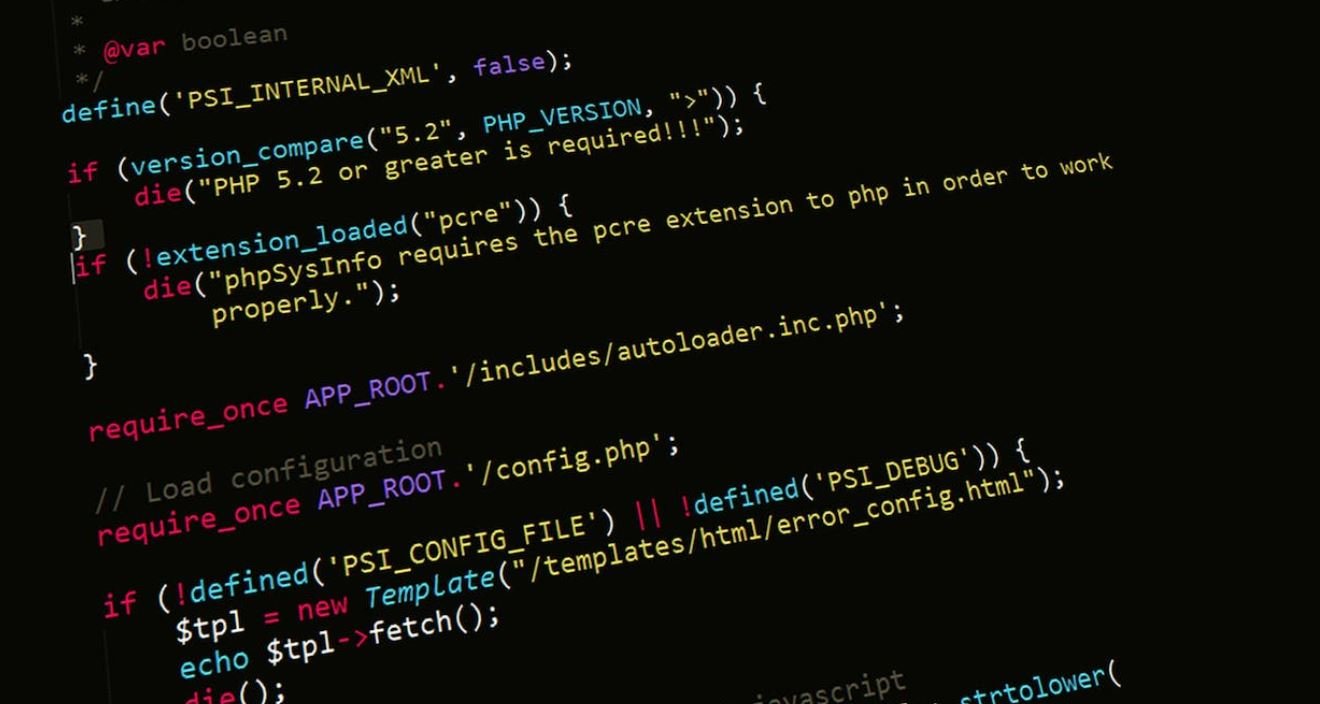Content Management System
A Content Management System (CMS) is a software application that enables users to create, manage, and modify digital content without requiring advanced technical knowledge. CMS platforms provide a user-friendly interface that simplifies the process of designing, publishing, and organizing website content.
Key Takeaways:
- A Content Management System (CMS) allows users to create, manage, and modify digital content efficiently.
- CMS platforms provide a user-friendly interface that simplifies website content management.
- WordPress is one of the most popular CMS platforms, widely used for blogs and business websites.
Advantages of using a CMS:
Using a CMS offers several advantages for website owners and content creators. Firstly, it allows for easy content creation and editing without technical expertise. With a CMS, you can simply log in to the platform’s admin panel and begin creating or editing content using a familiar word processor-like interface. Additionally, a CMS provides centralized content management, making it convenient to organize and update content across multiple pages or sections of a website. This centralized approach ensures consistency and saves time.
Table 1: Comparison of Popular CMS Platforms
| CMS Platform | Market Share | Key Features |
|---|---|---|
| WordPress | 63% | Flexible, easy to use, extensive plugin library |
| Joomla | 4% | Robust, customizable, suitable for complex websites |
| Drupal | 3% | Scalable, highly secure, suitable for enterprise-level websites |
Types of CMS Platforms:
There are various types of CMS platforms available, each catering to different website needs. The most common types include open-source CMS platforms that are freely available, proprietary CMS platforms that are developed by specific companies, and cloud-based CMS platforms that offer hosting services along with content management. Additionally, there are specialized CMS platforms designed for e-commerce, blogging, and content-heavy websites.
Pros and Cons of CMS Platforms:
Pros:
- Easy content management: CMS platforms simplify the process of creating, editing, and organizing website content.
- No coding knowledge required: Users can manage content without the need for advanced technical skills.
- Time-saving: Centralized content management and automation features save time for website owners.
Cons:
- Learning curve: Some CMS platforms may have a slight learning curve for beginners.
- Customization limitations: Certain CMS platforms may have limitations when it comes to customization.
- Plugin dependency: Additional functionality may require using plugins, which can occasionally introduce compatibility issues.
Table 2: CMS Market Share
| CMS Platform | Percentage of Websites |
|---|---|
| WordPress | 63% |
| Joomla | 4% |
| Drupal | 3% |
| Others | 30% |
Security Considerations:
When using a CMS, it is essential to prioritize website security. CMS platforms like WordPress have a large user base, making them potential targets for hackers. To enhance security, it is advisable to keep CMS core and plugins/themes up to date, choose reliable hosting providers, use strong passwords, and regularly back up the website’s content and database.
Table 3: CMS Comparison (Ease of Use)
| Criteria | WordPress | Joomla | Drupal |
|---|---|---|---|
| Beginner-Friendly | ✔ | ✖ | ✖ |
| Advanced Customization | ✔ | ✔ | ✔ |
| Scalability | ✔ | ✔ | ✔ |
Choosing the Right CMS:
When selecting a CMS platform, it is crucial to consider factors such as your website’s purpose, your technical expertise, and your specific requirements. *Testing out different CMS platforms and evaluating their features* is recommended to determine which one best aligns with your needs.
Summary:
To summarize, a Content Management System (CMS) is an invaluable tool for efficient website content management. Whether you are a blogger, business owner, or content creator, a CMS platform enables you to easily create, edit, and organize digital content. With various CMS options available, you can choose the one that suits your website’s requirements and your level of technical expertise. So, explore the world of CMS platforms and enhance your website management experience!
Common Misconceptions
Misconception 1: Content Management Systems are only for blogging
Some people believe that Content Management Systems (CMS) are only suitable for creating and managing blogs. However, this is not true. CMS platforms, such as WordPress and Joomla, are highly versatile and can be used to create and manage various types of websites, including e-commerce stores, corporate websites, and even portfolio websites.
- CMS platforms are flexible and scalable to meet diverse website needs.
- They offer a wide range of themes and templates suitable for different industries.
- CMS platforms have robust plugins and extensions to extend functionality beyond blogging.
Misconception 2: CMS platforms limit design creativity
Another common misconception is that using a CMS platform restricts your design options and makes all websites look the same. In reality, CMS platforms provide ample design flexibility and customization options.
- CMS platforms offer a wide range of customizable themes and templates to cater to different design preferences.
- You can modify the CSS and HTML code of your CMS website to achieve a unique look and feel.
- CMS platforms provide access to a vast library of design elements, plugins, and widgets to enhance the visual appeal.
Misconception 3: CMS platforms are not secure
One prevailing misconception is that CMS platforms are inherently vulnerable to security breaches. While it is true that poorly managed or outdated CMS installations may fall prey to hackers, most CMS platforms have substantial security measures in place.
- CMS platforms frequently release security updates and patches to address vulnerabilities.
- You can enhance website security by using reliable plugins and following best practices like strong passwords and regular backups.
- CMS platforms often have an active developer community that promptly addresses security issues and maintains a secure environment.
Misconception 4: CMS platforms are difficult to use
Many people believe that CMS platforms come with a steep learning curve, making them difficult to use. However, modern CMS platforms are designed to be user-friendly and intuitive even for individuals with minimal technical knowledge.
- Most CMS platforms offer a drag-and-drop interface, making it easy to create and arrange website content.
- CMS platforms provide comprehensive documentation and support to help users navigate through different features.
- There are numerous online tutorials and video guides available to assist in learning how to use CMS platforms effectively.
Misconception 5: CMS platforms are too expensive
It is a common misconception that CMS platforms are costly and only suitable for large enterprises with large budgets. The truth is that many CMS platforms offer free or affordable options along with premium versions that cater to different budgets.
- There are open-source CMS platforms, like WordPress and Drupal, that are free to use.
- Even premium versions of CMS platforms often have pricing plans that cater to small businesses and individuals.
- Investing in a CMS platform can actually be cost-effective in the long run as it saves time and money by reducing the need for extensive web development and maintenance.
Types of Content Management Systems
There are various types of content management systems available, each designed to cater to different needs. The following table illustrates some of the key types of CMS systems:
| Type | Description | Examples |
|---|---|---|
| Web Content Management System (WCMS) | A system designed specifically for managing web content and publishing websites. | WordPress, Drupal, Joomla |
| Document Management System (DMS) | Focuses on the storage and organization of electronic documents. | SharePoint, OpenText, Alfresco |
| Enterprise Content Management System (ECM) | A comprehensive system that manages all types of content within an organization. | OpenText Content Suite, IBM FileNet, Laserfiche |
| Digital Asset Management System (DAM) | Specialized system for centralizing, organizing, and distributing digital assets. | Adobe Experience Manager, Bynder, Widen Collective |
Advantages of a Content Management System
Implementing a content management system offers numerous advantages to organizations. Here are some notable benefits:
| Advantage | Description |
|---|---|
| Efficient Content Creation | CMS allows easy content creation and modification, reducing the time and effort required. |
| Streamlined Workflow Processes | Workflow automation ensures smooth collaboration and faster content approval. |
| Consistent Branding | A CMS helps maintain brand consistency by providing predefined templates and style guides. |
| Improved SEO | Optimization features within CMS enhance search engine visibility, driving more traffic. |
| Enhanced Security | Advanced security measures protect content from unauthorized access and data breaches. |
Major CMS Market Share
The content management system market is highly competitive, with various platforms vying for market share. Here’s an overview of the major players:
| Platform | Market Share |
|---|---|
| WordPress | 63.2% |
| Joomla | 4.4% |
| Drupal | 2.5% |
| Squarespace | 1.6% |
| Wix | 1.5% |
Popular Plugins for CMS Platforms
One of the advantages of content management systems is the availability of custom plugins. Here’s a list of popular plugins/extensions for different CMS platforms:
| Platform | Popular Plugin |
|---|---|
| WordPress | Yoast SEO |
| Joomla | JCE Editor |
| Drupal | Views |
| Wix | Wix Blog |
| Squarespace | Form Blocks |
Content Management System Usage Across Industries
Content management systems have found applications in various industries. The table below showcases some industries and the CMS platforms frequently used within them:
| Industry | Common CMS Platforms |
|---|---|
| E-commerce | Shopify, Magento |
| Media & Publishing | WordPress, Drupal |
| Educational Institutions | Blackboard, Canvas |
| Government | WordPress, Drupal |
| Healthcare | OpenText, Epic |
Global Distribution of Open-Source CMS Users
The use of open-source content management systems is widespread across the globe. The following diagram depicts the distribution of open-source CMS users by region:
| Region | Percentage |
|---|---|
| North America | 35.7% |
| Europe | 29.8% |
| Asia-Pacific | 21.4% |
| Latin America | 8.2% |
| Africa | 4.9% |
Mobile-Friendly CMS Usage
In the era of increasing mobile device usage, it is crucial for content management systems to offer mobile-friendly features. Here’s an overview of CMS platforms with excellent mobile compatibility:
| CMS Platform | Mobile Compatibility Rating |
|---|---|
| Blogger | 9.5/10 |
| WordPress | 9.3/10 |
| Squarespace | 8.9/10 |
| Drupal | 8.6/10 |
| Wix | 8.0/10 |
Content Management System Market Growth
The global content management system market has experienced significant growth in recent years. The following table shows the compound annual growth rate (CAGR) for the CMS market from 2021 to 2026:
| Region | CAGR |
|---|---|
| North America | 14.2% |
| Europe | 11.7% |
| Asia-Pacific | 18.5% |
| Latin America | 9.9% |
| Middle East & Africa | 13.1% |
In conclusion, content management systems have revolutionized the way organizations manage and publish their content. From various types of CMS systems to market share, advantages, and industry distribution, the data highlights the significance and wide adoption of CMS platforms. With increasing mobile compatibility and a growing market, CMS continues to shape the digital landscape, offering efficiency, collaboration, and improved online experiences.
Frequently Asked Questions
What is a Content Management System?
A Content Management System (CMS) is a software application used to create, manage, and modify digital content on websites. It allows users to easily publish, edit, and organize web content without requiring advanced technical knowledge.
How does a Content Management System work?
A CMS typically consists of two main components: a content management application (CMA) and a content delivery application (CDA). The CMA allows users to create, edit, and manage content in a user-friendly interface, while the CDA delivers the content to the website visitors.
What are the advantages of using a Content Management System?
Using a CMS offers several benefits, including efficient content creation and management, improved website maintenance, easy collaboration among multiple users, customizable designs, and enhanced search engine optimization (SEO) capabilities.
Which industries can benefit from using a Content Management System?
A Content Management System is beneficial for various industries, including e-commerce, publishing, education, healthcare, government, and non-profit organizations. Any organization that requires regular content updates and wants to maintain a professional online presence can benefit from using a CMS.
Can a CMS handle different types of content, such as images and videos?
Yes, most modern CMS platforms support various types of content, including text, images, videos, audio files, and documents. Users can easily upload, embed, or link to multimedia assets within their content.
What is the difference between a proprietary CMS and an open-source CMS?
A proprietary CMS is developed and owned by a specific company or organization, and users generally need to pay for licensing. An open-source CMS, on the other hand, is developed collaboratively by a community of developers and is freely available. Open-source CMS platforms are often more customizable and have a larger user base for support and extensions.
Is it possible to migrate an existing website to a Content Management System?
Yes, it is usually possible to migrate an existing website to a CMS. However, the complexity of the migration process may depend on various factors, such as the size of the website, the current technologies used, and the chosen CMS platform. It is recommended to consult with experienced developers or agencies for a seamless website migration.
Are there any security concerns when using a Content Management System?
While CMS platforms generally have security measures in place, the overall security depends on various factors. Regular updates, proper configuration, strong passwords, and secure hosting environments are essential to reduce the risk of security breaches. Additionally, using reputable CMS plugins and extensions and following best practices can further enhance the security of your website.
What skills are required to use a Content Management System?
Most modern CMS platforms have intuitive interfaces that require minimal technical knowledge to get started. However, basic computer and web browsing skills are helpful. Additional skills, such as HTML and CSS, can be advantageous for further customization and advanced website management.
What support options are available for Content Management Systems?
CMS platforms usually offer various support options, including online forums, documentation, knowledge bases, and customer support. Open-source CMS communities often provide extensive resources and active communities for assistance and troubleshooting. In certain cases, premium support packages or professional services may also be available from the CMS provider or third-party agencies.