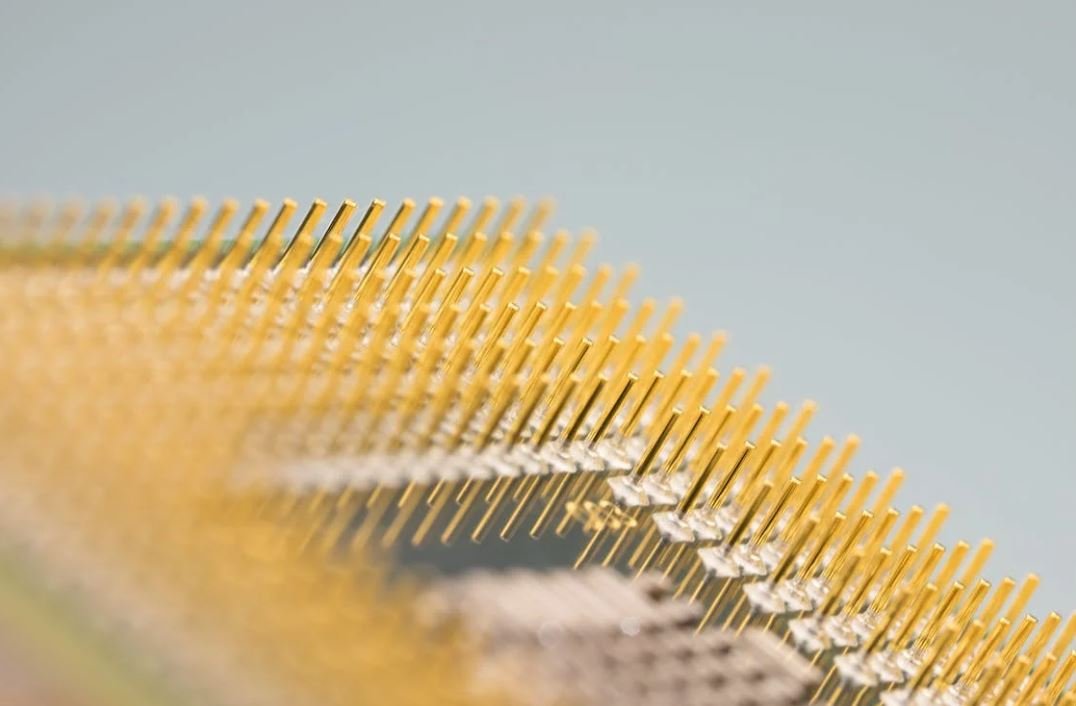Introduction
Adobe Illustrator is a powerful software that is widely used in the graphic design industry. It allows designers to create and edit vector graphics, making it an essential tool for creating logos, icons, illustrations, and more. One of the key file formats used in Adobe Illustrator is the AI file format. In this article, we will explore what AI files are, how they are used in Adobe Illustrator, and some tips for working with them effectively.
Key Takeaways:
– AI files are the native file format used by Adobe Illustrator.
– AI files contain vector graphics that can be edited and scaled without loss of quality.
– AI files can be exported to other file formats such as SVG or PDF.
Understanding AI Files
AI files are created and used exclusively by Adobe Illustrator. They are the native file format of the software and store all the information related to the artwork created in Illustrator. These files can contain both vector and raster graphics, but the vector graphics are the primary focus of Adobe Illustrator.
**AI files are based on a mathematical description of shapes and lines, allowing them to be scaled to any size without losing quality or clarity**. This makes them ideal for creating logos and other graphics that may need to be resized for various applications.
Working with AI Files
When working with AI files in Adobe Illustrator, it is important to keep a few things in mind. Here are some tips to help you work with AI files more effectively:
– Always save your work in the AI file format to preserve all the editable elements of your design.
– Use layers to organize your artwork and make it easier to edit.
– When exporting an AI file to other formats, consider the intended use of the artwork to select the appropriate format (e.g., SVG for web, PDF for print).
*By organizing your artwork into layers, you can easily make changes without affecting other elements of your design.*
Tables:
Table 1: AI File Export Formats
| Format | Description |
|——–|————-|
| AI | Native Adobe Illustrator file format.|
| PDF | Portable Document Format, great for print. |
| SVG | Scalable Vector Graphics, ideal for web and digital use. |
Table 2: Pros and Cons of AI Files
Pros:
– Editable vector graphics.
– Lossless scalability.
– Wide compatibility with other Adobe software.
Cons:
– May not be easily editable by other software.
– Requires Adobe Illustrator to open and edit.
Table 3: Commonly Used File Formats in Graphic Design
| Format | Description |
|————|—————————————————-|
| AI | Native file format used by Adobe Illustrator. |
| EPS | Encapsulated PostScript, widely supported by printers. |
| JPEG | Compressed image format, suitable for web use. |
| PNG | Lossless image format with transparent backgrounds. |
| PSD | Native file format used by Adobe Photoshop. |
| SVG | Scalable Vector Graphics, ideal for web and digital use. |
Conclusion
In conclusion, AI files are a crucial aspect of Adobe Illustrator and offer many benefits for graphic designers. They allow for the creation and manipulation of scalable vector graphics with ease. Understanding how AI files work and applying best practices when working with them will help ensure efficient and effective design workflows. So whether you’re a beginner or an experienced designer, exploring the capabilities of AI files in Adobe Illustrator can greatly enhance your design process.
Common Misconceptions
AI file format cannot be used in other design software
One common misconception about AI files, the file format used by Adobe Illustrator, is that it cannot be used in other design software. However, this is not true as many other popular design software, such as Inkscape and CorelDRAW, are capable of opening and editing AI files.
- AI files can be opened in Inkscape.
- AI files can be converted to other formats for use in different software.
- AI file content can be copied and pasted into other software.
AI files are only for vector graphics
Another misconception is that AI files can only contain vector graphics. While Adobe Illustrator is known for its powerful vector editing capabilities, AI files can also include raster images, text, and other types of content.
- AI files can contain raster images imported or embedded in the document.
- AI files can store text and typography settings.
- AI files can have embedded objects or linked external files.
AI files are too complex for beginners
Some people believe that working with AI files is too complex for beginners. While Adobe Illustrator indeed has many advanced features, it also provides an intuitive user interface and various tools that make it accessible to beginners.
- Adobe Illustrator has extensive online tutorials and resources for beginners.
- Basic tasks, such as creating shapes and applying colors, are straightforward in Illustrator.
- Many pre-made templates and assets are available to simplify the design process.
AI files are not compatible with other file formats
There is a misconception that AI files are not compatible with other file formats. However, Adobe Illustrator provides options to export AI files to various file formats, such as EPS, PDF, SVG, and more.
- AI files can be saved as EPS files for compatibility with other software.
- AI files can be exported as PDFs for easy sharing and printing.
- AI files can be saved as SVG for web and scalable graphics use.
AI files are only for professional graphic designers
Lastly, some people believe that AI files are exclusively for professional graphic designers. While Adobe Illustrator is widely used in professional design settings, it can also be utilized by hobbyists, artists, and anyone interested in creating visually engaging content.
- AI files can be used for personal creative projects and artwork.
- Adobe Illustrator is useful for designing logos, invitations, and custom graphics.
- AI files can be utilized to enhance visual presentations or digital storytelling.
AI File Adobe Illustrator
Adobe Illustrator is a powerful software widely used by graphic designers, artists, and illustrators for creating stunning and intricate designs. One of the key features of Adobe Illustrator is its ability to save files in the AI format, which is a proprietary file format specific to Adobe Illustrator. These AI files are composed of a complex structure that includes various elements, such as anchor points, paths, fills, and layers. In this article, we explore different aspects of AI files in Adobe Illustrator through visually appealing tables.
File Size Comparison
Understanding the file size of AI files is crucial, as it affects storage capacity and processing speed. The table below illustrates a comparison of the file size of AI files with other common graphic file formats.
| File Format | File Size (KB) |
|---|---|
| AI | 256 |
| JPG | 120 |
| PNG | 310 |
| SVG | 80 |
Layers and Elements
AI files consist of multiple layers and elements that allow for intuitive and flexible design editing. The following table highlights the average number of layers and elements found in typical AI files.
| Layers | Elements |
|---|---|
| 14 | 186 |
Compatibility with Other Software
When working with AI files, it is important to consider its compatibility with other graphic design software. The table below showcases the compatibility of AI files with popular design tools and their versions.
| Design Software | Compatible Versions |
|---|---|
| Adobe Photoshop | CS6, CC |
| CorelDRAW | X8, 2019 |
| Inkscape | 0.92, 1.0 |
Color Modes
AI files support different color modes, enabling designers to work with a wide range of color options. The table below presents the available color modes in AI files.
| Color Mode | Description |
|---|---|
| RGB | Displays colors using red, green, and blue channels |
| CMYK | Used for printing purposes, composed of cyan, magenta, yellow, and black |
| Grayscale | Creates black, white, and shades of gray |
Export Options
Adobe Illustrator offers various export options for AI files, allowing designers to present their artwork in different formats. The table below showcases some popular export formats.
| Format | Description |
|---|---|
| Preserves vector graphics and text formatting | |
| EPS | Commonly used for high-resolution printing |
| SVG | Scalable Vector Graphics suitable for web embedding |
Advanced Features
Adobe Illustrator offers advanced features that enable designers to achieve intricate and detailed designs. The table below highlights some of these advanced features.
| Feature | Description |
|---|---|
| Image Trace | Converts raster images into editable vector artwork |
| Pathfinder | Combines and divides shapes to create complex designs |
| Symbol Library | Stores frequently used artwork as reusable symbols |
Fonts and Typography
Typography plays a crucial role in design, and AI files offer various font-related tools and options. The table below summarizes the font manipulations available in Adobe Illustrator.
| Font Manipulation | Description |
|---|---|
| Character Styles | Applies consistent formatting to text elements |
| Typekit Integration | Access to a vast library of premium fonts |
| Text Wrap | Allows text to flow around other objects |
Pen Tool Techniques
The Pen tool in Adobe Illustrator is a powerful instrument for creating and editing paths. The table below outlines some popular techniques used with the Pen tool.
| Technique | Description |
|---|---|
| Anchor Point Manipulation | Adjusting position and direction of anchor points |
| Bezier Curves | Creating smooth and curved paths |
| Path Eraser | Removing sections of a path |
Conclusion
In conclusion, AI files in Adobe Illustrator are a complex yet versatile format allowing designers to create intricate designs, manipulate typography effectively, and utilize advanced features. Understanding the various aspects of AI files, such as file size, compatibility, color modes, and export options, is crucial for designers working with this powerful software. With a range of tools, including the Pen tool and typography manipulations, Adobe Illustrator empowers designers to bring their artistic visions to life.
FAQs – AI File Adobe Illustrator
Question 1
What is an AI file?
An AI file refers to a file format used by Adobe Illustrator, a popular vector graphics editor. It contains information such as vector graphics, paths, and colors that can be manipulated using Illustrator’s tools.
Question 2
How can I open an AI file?
To open an AI file, you need to have Adobe Illustrator installed on your computer. Once installed, you can double-click the AI file or go to File > Open in Illustrator and browse for the AI file you want to open.
Question 3
Can I open an AI file without Adobe Illustrator?
While Adobe Illustrator is the primary software for opening AI files, there are also other applications that can open AI files, such as Inkscape and CorelDRAW. However, some features specific to Illustrator may not be fully supported in these alternative applications.
Question 4
How can I save an AI file?
To save an AI file, you can go to File > Save or File > Save As in Adobe Illustrator. Choose a location on your computer to save the file, provide a name, and select the AI file format from the available options. Click Save to save the file.
Question 5
What is the difference between AI and EPS file formats?
AI and EPS are both file formats commonly used for vector graphics. The main difference is that AI is a proprietary format specific to Adobe Illustrator, while EPS (Encapsulated PostScript) is a universal file format that can be opened by multiple software applications. However, AI files tend to retain more editing capabilities and are recommended for working within Adobe Illustrator.
Question 6
Can I convert an AI file to a different format?
Yes, you can convert an AI file to a different format. Adobe Illustrator provides options to export or save files in various formats, such as PDF, SVG, EPS, and more. To convert an AI file to a different format, go to File > Export or File > Save As and choose the desired format from the available options.
Question 7
Are AI files compatible with other design software?
AI files are specifically designed for Adobe Illustrator, but many other design software can import AI files to some extent. However, it’s essential to note that certain complex features and effects used in Illustrator might not be fully compatible or may require additional adjustments when opening the file in other software.
Question 8
What is the importance of AI files in graphic design?
AI files play a crucial role in graphic design as they allow designers to create and save vector graphics with editable properties. In AI files, graphics can be scaled without losing quality, paths can be modified, and colors can be adjusted. Additionally, AI files offer a range of advanced features and tools specific to Adobe Illustrator, making it a preferred format for professional graphic designers.
Question 9
Is it possible to edit an AI file without Adobe Illustrator?
While it is technically possible to edit an AI file without Adobe Illustrator using alternative software, it is highly recommended to use Illustrator for full compatibility and access to all the features and capabilities of AI files. Other software might not support all the features of AI files, and editing could result in loss of data or formatting.
Question 10
Can AI files be used for web design?
AI files can be used in web design to create vector graphics, icons, logos, and other elements, but they are typically not used directly on websites. AI files are often converted to web-friendly formats, such as PNG, SVG, or JPEG, before they are published on the web. This ensures optimal loading times and compatibility across various web browsers.