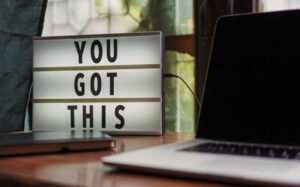When it comes to podcasting, having the right software can make all the difference. Here are some of the best software options for podcast studio recording and editing:
1. Audacity
Audacity is a free, open-source audio editing software that is perfect for beginners. It offers a wide range of features, including recording, editing, and mixing audio files. It’s easy to use and is available for Windows, Mac, and Linux.
2. GarageBand
GarageBand is a free audio editing software for Mac users. It’s user-friendly and offers a range of features, including recording, editing, and mixing. It also comes with a library of royalty-free music and sound effects.
3. Adobe Audition
Adobe Audition is a professional-grade audio editing software. It offers a wide range of advanced features, including multitrack recording and editing, noise reduction, and audio restoration. It’s not free, but it’s worth the investment if you’re serious about podcasting.
4. Reaper
Reaper is a powerful audio editing software that is perfect for advanced users. It offers a wide range of features, including multitrack recording and editing, MIDI recording and editing, and a wide range of effects. It’s not free, but it offers a free trial.
5. Hindenburg Journalist
Hindenburg Journalist is a professional-grade audio editing software designed specifically for podcasters and radio journalists. It offers a range of features, including multitrack editing, voice profiler, and a loudness meter. It’s not free, but it offers a free trial.
In conclusion, the best software for podcast studio recording and editing depends on your needs and budget. If you’re just starting out, free software like Audacity or GarageBand might be enough. But if you’re looking to take your podcast to the next level, investing in professional-grade software like Adobe Audition or Hindenburg Journalist might be worth it. Happy podcasting!