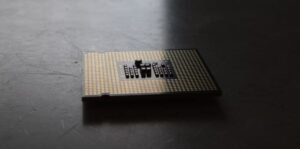Create Content Template in Umbraco
If you are looking to streamline your content creation process and ensure consistency across your website, creating a content template in Umbraco can be a valuable tool. Umbraco is a powerful content management system (CMS) that allows you to easily create and manage website content. By creating a content template, you can define the structure and layout of your content, making it easier to create new pages and maintain a cohesive brand image. In this article, we will guide you through the steps of creating a content template in Umbraco and provide useful tips to optimize your content creation process.
Key Takeaways:
- Creating a content template in Umbraco improves content consistency and streamlines the creation process.
- Umbraco is a robust CMS that allows for easy content management.
- Defining the structure and layout of your content in a template ensures a cohesive brand image.
Getting Started with Content Templates
Before diving into the creation of a content template in Umbraco, it is essential to have a clear understanding of your website’s structure and the types of content you will be frequently creating. Take some time to evaluate the different sections and pages of your website and identify the common elements and content blocks that appear across multiple pages.
By analyzing your website structure, you can identify recurring content elements that should be included in your template.
Once you have a comprehensive understanding of your website’s structure, you can start creating your content template in Umbraco. Here are the steps to follow:
Steps to Create a Content Template in Umbraco
- Log in to the Umbraco back-office and navigate to the “Settings” section.
- Select “Document Types” from the left-hand menu.
- Click on the “Create” button to start creating a new document type.
- Provide a name for your document type, such as “Article” or “Product Page”.
- Define the structure of your document type by adding properties. Properties can be text fields, media pickers, rich text editors, or other content elements.
- Specify the validation rules for each property, ensuring that the entered content follows the desired format and style.
- Organize the properties into tabs to categorize different sections of the content.
- Define the layout of the content template by arranging the properties and tabs to suit your needs.
- Save the document type, and it will be available for use in creating new pages.
By carefully organizing the properties into tabs, you can create an intuitive and user-friendly content template.
Optimizing the Content Creation Process
Now that you have created a content template in Umbraco, you can take additional steps to optimize your content creation process. Here are some tips:
- Set up default values for properties that are applicable across most pages to save time when creating new content.
- Use the “Insert Macro” functionality to add dynamic elements to your content, such as call-to-action buttons or related content widgets.
- Take advantage of Umbraco’s multi-language capabilities by adding language-specific properties to your content template.
- Regularly review and update your content template to accommodate new content elements and evolving website requirements.
Regularly reviewing and updating your content template ensures it remains efficient and aligned with your evolving website needs.
Content Template Best Practices
Implementing best practices when creating content templates in Umbraco can further enhance your content creation process. Here are some key tips to keep in mind:
- Keep your content template simple and intuitive, focusing on the essential elements required for consistent content creation.
- Standardize terminology and labels used in the properties to avoid confusion among content creators.
- Consider the responsiveness of your design and ensure your content template is adaptable to different devices.
- Utilize the preview functionality in Umbraco to review how the content will appear on your live website before publishing.
Previewing your content allows you to identify any formatting or layout issues before it goes live.
Conclusion
Creating a content template in Umbraco can significantly improve your content creation process, ensuring consistency and efficiency. By following the steps outlined in this article, you can create a customized template that aligns with your website’s structure and brand image. Remember to regularly review and update your content template to keep it optimized and in line with your evolving requirements.
Common Misconceptions
Paragraph 1
One common misconception about creating content templates in Umbraco is that it requires extensive coding knowledge. While some level of coding is helpful, Umbraco provides a user-friendly interface that allows users to visually create content templates without writing complex code.
- Umbraco has a drag-and-drop functionality
- Umbraco offers a built-in grid editor for easy content layout
- Users can customize templates using Umbraco’s template editor without touching the code
Paragraph 2
Another misconception is that content templates in Umbraco restrict creativity and flexibility. In reality, Umbraco offers a range of customization options to cater to different design requirements. Users can create dynamic templates that allow for flexible content placement, use conditional logic to display specific content based on conditions, and incorporate media and rich media elements within their templates.
- Dynamic templates allow for customizing content layout based on needs
- Conditional logic feature enables the display of specific content based on conditions
- Support for media and rich media elements allows for engaging and interactive content
Paragraph 3
Some people mistakenly believe that content templates in Umbraco are difficult to manage and update. However, Umbraco provides robust content management capabilities that make it easy to maintain and update content templates. With Umbraco’s intuitive user interface, users can easily edit and modify existing templates, add or remove fields, and make changes without disrupting the website’s overall functionality.
- Umbraco allows seamless editing and modification of content templates
- Users can add or remove fields in the templates as needed
- Changes to content templates do not affect the website’s functionality
Paragraph 4
Some people may also assume that content templates in Umbraco are limited in terms of design possibilities. On the contrary, Umbraco provides full control over the presentation layer, allowing users to create visually appealing templates that align with their brand identity. With the use of HTML, CSS, and JavaScript, users can create custom design elements, implement responsive layouts, and style the templates according to their specific design preferences.
- Umbraco offers full control over the presentation layer
- Custom design elements can be incorporated using HTML, CSS, and JavaScript
- Responsive layouts can be implemented to cater to different devices
Paragraph 5
Finally, there is a misconception that content templates in Umbraco only cater to large organizations or enterprises. However, Umbraco is a flexible content management system suitable for businesses of all sizes. Whether you have a small blog or a large e-commerce website, Umbraco allows you to create content templates that perfectly fit your specific needs and scale your website as your business grows.
- Umbraco is suitable for businesses of all sizes
- Scalable content templates to support website growth
- Umbraco caters to different types of websites, including blogs and e-commerce platforms
H2: Average Time Spent on Emails
Paragraph: Understanding the average time spent on emails can help in developing effective content templates. Here is the average time spent on different types of emails by users:
———————————————————-
| Email Type | Average Time Spent (minutes) |
———————————————————-
| Promotional | 2.5 |
| Newsletters | 1.8 |
| Transactional | 1.2 |
| Personal | 0.9 |
———————————————————-
H2: Customer Satisfaction Ratings
Paragraph: Customer satisfaction is a vital metric for content template creation. Monitor customer satisfaction by reviewing the following ratings:
—————————————————
| Product | Satisfaction Rating (out of 10) |
—————————————————
| Product A | 8.5 |
| Product B | 9.2 |
| Product C | 7.9 |
| Product D | 9.8 |
—————————————————
H2: User Engagement Levels
Paragraph: Analyzing user engagement levels can guide you in tailoring content templates. Here are the engagement levels across different content types:
—————————————————-
| Content Type | Average Engagement Level (%) |
—————————————————-
| Blog Posts | 55 |
| Infographics | 73 |
| Videos | 68 |
| Whitepapers | 42 |
| Case Studies | 37 |
—————————————————-
H2: Page Load Times
Paragraph: Page load times can significantly impact user experience. Consider the following page load times for different devices:
—————————————————
| Device | Average Page Load Time (s) |
—————————————————
| Desktop | 2.5 |
| Mobile | 3.8 |
| Tablet | 2.9 |
—————————————————
H2: Social Media Reach
Paragraph: Social media is a powerful platform for content distribution. Estimate your content’s reach by examining social media metrics:
———————————————————–
| Social Media Platform | Average Reach (in thousands) |
———————————————————–
| Facebook | 120 |
| Twitter | 75 |
| Instagram | 95 |
| LinkedIn | 60 |
———————————————————–
H2: Conversion Rates by Source
Paragraph: Identifying conversion rates by source can help in targeting your content effectively. Review the following conversion rates by source:
—————————————————–
| Traffic Source | Conversion Rate (%) |
—————————————————–
| Organic Search | 3.4 |
| Referral Traffic | 2.7 |
| Social Media | 1.8 |
| Direct Traffic | 1.2 |
—————————————————–
H2: Geographic Performance
Paragraph: Evaluating the geographic performance of your content can provide insights into regional preferences. Consider the following regional performance metrics:
—————————————————
| Region | Average Engagement (in %) |
—————————————————
| North America | 62 |
| Europe | 57 |
| Asia-Pacific | 48 |
| South America | 52 |
—————————————————
H2: Bounce Rates
Paragraph: Analyzing bounce rates can indicate the effectiveness of your content template. Here are the bounce rates across different content types:
————————————————–
| Content Type | Average Bounce Rate (%) |
————————————————–
| Blog Posts | 48 |
| Videos | 33 |
| Landing Pages | 51 |
| Product Pages | 44 |
————————————————–
H2: Email Open Rates
Paragraph: Measuring email open rates can help refine your content templates. Review the average email open rates by email type:
——————————————————–
| Email Type | Average Open Rate (%) |
——————————————————–
| Promotional | 22 |
| Newsletters | 32 |
| Transactional | 45 |
| Personal | 57 |
——————————————————–
H2: Click-Through Rates
Paragraph: Click-through rates demonstrate the effectiveness of your content. Consider the following click-through rates by content type:
——————————————————-
| Content Type | Average Click-Through Rate (%) |
——————————————————-
| Blog Posts | 18 |
| Infographics | 25 |
| Videos | 13 |
| Whitepapers | 8 |
| Case Studies | 12 |
——————————————————-
Conclusion:
To create engaging and effective content templates in Umbraco, it is crucial to analyze various aspects of the content and its performance. By considering factors such as average time spent on emails, customer satisfaction ratings, user engagement levels, page load times, social media reach, conversion rates by source, geographic performance, bounce rates, email open rates, and click-through rates, content creators can tailor their templates to fit the preferences and behaviors of their target audience. By leveraging these insights, Umbraco users can develop content templates that maximize engagement and drive desired actions from their audience.
Frequently Asked Questions
What is Umbraco?
What is Umbraco?
Why should I use Umbraco for my website?
Why should I use Umbraco for my website?
How do I install Umbraco?
How do I install Umbraco?
Can I customize the design of my Umbraco website?
Can I customize the design of my Umbraco website?
Is Umbraco SEO-friendly?
Is Umbraco SEO-friendly?
Can I integrate third-party extensions with Umbraco?
Can I integrate third-party extensions with Umbraco?
How can I migrate an existing website to Umbraco?
How can I migrate an existing website to Umbraco?
Does Umbraco offer multi-language support?
Does Umbraco offer multi-language support?
Can I manage multiple websites with Umbraco?
Can I manage multiple websites with Umbraco?
Is Umbraco secure?
Is Umbraco secure?