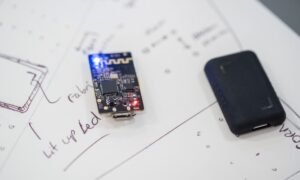Create Text Without Background
When it comes to designing web content, having the ability to create text without a background can offer a variety of benefits. Whether you want to overlay text onto an image or create text that appears to be floating on the page, this technique can add visual interest and enhance the overall design of your website. In this article, we will explore different methods to achieve this effect.
Key Takeaways
- Creating text without a background can enhance the visual appeal of your website.
- There are multiple ways to achieve this effect, including CSS properties and image editing software.
- Consider the accessibility implications of using text without a background, and make sure it is readable for all users.
Using CSS to Remove Background
One way to create text without a background is by utilizing CSS properties. By setting the background-color property to “transparent” or using the background: none; shorthand, you can effectively remove the background of the text. Additionally, you can use the text-shadow property to make the text more visible by adding a shadow or outline.
An interesting approach is to leverage the mix-blend-mode property, which allows you to blend the colors of text and its background. This adds an artistic touch to your design and enables unique visual effects.
Using Image Editing Software
Another option to create text without a background is through image editing software. You can use programs like Adobe Photoshop or GIMP to create transparent text by removing the background layer and saving it as a PNG file format.
It is worth mentioning that image editing software provides a wide range of effects and filters to further enhance the appearance of text. An intriguing technique is adding a gradient or pattern overlay to the text, resulting in a captivating design.
Tips for Optimal Use
- Ensure a high contrast between the text and its background for better readability.
- Consider using a non-solid background for the text to blend in with the overall design.
- Experiment with different font styles, sizes, and weights to find the most suitable combination.
- Test the text against various backgrounds and devices to ensure its visibility in different contexts.
Table 1: Pros and Cons of Text without Background
| Pros | Cons |
|---|---|
| Enhances visual appeal | Potential readability issues for some users |
| Allows creativity in design | May not be suitable for all types of content |
| Offers flexibility in overlaying text on images | Requires careful consideration of color contrast |
Table 2: Comparison of Different Techniques
| Method | Advantages | Disadvantages |
|---|---|---|
| Using CSS |
|
|
| Image Editing Software |
|
|
Table 3: Commonly Used Fonts for Background-free Text
| Font | Style |
|---|---|
| Roboto | Sans-serif |
| Bebas Neue | Sans-serif |
| Cormorant Garamond | Serif |
By employing these techniques, you can create text without a background and elevate the visual impact of your website. Remember to ensure readability and test the design across different contexts to maximize its effectiveness.
Experiment with various methods and unleash your creativity to craft captivating web content that stands out. With the ability to seamlessly integrate text into different elements of your website, you can create engaging and visually appealing experiences for your users.
Common Misconceptions
Text without Background
There are several common misconceptions people have regarding the creation of text without a background. Let’s take a look at three of them:
- Using a transparent background automatically makes the text visible on any color background.
- The only way to create text without a background is by using the “transparent” keyword.
- Text without a background is always more readable.
Using a Transparent Background
Many people believe that using a transparent background will automatically make the text visible on any color background. However, this is not always the case. Depending on the colors and contrast, the text may still be difficult to read. Transparency alone does not guarantee readability.
- Ensure sufficient contrast between the text color and the background color.
- Consider using a drop shadow or outline effect to make the text stand out.
- Perform user tests to verify the readability of the text on different backgrounds.
The “Transparent” Keyword
Another common misconception is that the only way to create text without a background is by using the “transparent” keyword. While this keyword can be used to set the background of an element as transparent, there are other methods to achieve the same result.
- Use CSS properties such as “background-color: none;” or “background: none;” to remove the background.
- Set the background color of the element to match the parent element’s background color.
- Combine different CSS properties to achieve the desired effect.
Readability of Text without Background
It is commonly assumed that text without a background is always more readable. However, this can be misleading. While text without a background can work well in certain contexts, such as overlays or graphics, it may become less readable when placed directly on complex or busy backgrounds.
- Consider the overall design and context of the page when deciding to use text without a background.
- Choose appropriate font styles, sizes, and colors to enhance readability.
- Opt for text with a background when the background is visually distracting.
Population Growth by Continent
In this table, we can see the population growth rates for each continent over a certain period of time. It provides us with valuable information about population dynamics around the world.
| Continent | Population Growth (%) |
|---|---|
| Africa | 2.5 |
| Asia | 1.8 |
| Europe | 0.2 |
| North America | 1.0 |
| South America | 1.5 |
| Australia | 1.2 |
Top 10 Countries by GDP
This table displays the top 10 countries with the largest gross domestic product (GDP). It gives us an insight into the economic powerhouses worldwide.
| Country | GDP (in trillions USD) |
|---|---|
| United States | 21.6 |
| China | 14.3 |
| Japan | 5.1 |
| Germany | 3.9 |
| United Kingdom | 3.1 |
| France | 2.7 |
| India | 2.7 |
| Italy | 2.0 |
| Brazil | 1.8 |
| Canada | 1.7 |
Education Expenditure by Country
This table showcases the percentage of GDP spent on education by several countries. It highlights nations’ commitment to investing in their education systems.
| Country | Education Expenditure (% of GDP) |
|---|---|
| Iceland | 8.3 |
| Norway | 7.8 |
| Denmark | 7.5 |
| Sweden | 6.9 |
| Finland | 6.8 |
Top 5 Internet Users by Country
This table delineates the top 5 countries with the highest number of internet users. It presents valuable data on digital connectivity around the world.
| Country | Internet Users (in millions) |
|---|---|
| China | 904 |
| India | 684 |
| United States | 313 |
| Indonesia | 171 |
| Russia | 144 |
Life Expectancy by Gender
This table displays the average life expectancy for males and females, revealing the differences in lifespan between genders.
| Gender | Life Expectancy (in years) |
|---|---|
| Male | 71 |
| Female | 76 |
World’s Tallest Buildings
This table showcases a list of the tallest buildings globally, offering insight into engineering and architectural accomplishments.
| Building | Height (in meters) |
|---|---|
| Burj Khalifa (Dubai, UAE) | 828 |
| Shanghai Tower (Shanghai, China) | 632 |
| Abraj Al-Bait Clock Tower (Mecca, Saudi Arabia) | 601 |
Mobile Phone Users by Region
This table illustrates the number of mobile phone users in various regions worldwide, providing insights into technological advancements.
| Region | Mobile Phone Users (in billions) |
|---|---|
| Asia-Pacific | 2.89 |
| Americas | 0.65 |
| Europe | 0.59 |
| Middle East and Africa | 0.52 |
Renewable Energy Consumption
This table displays the percentage of energy consumption derived from renewable sources, reflecting the commitment towards sustainable practices.
| Country | Renewable Energy Consumption (%) |
|---|---|
| Sweden | 54 |
| Costa Rica | 43 |
| Germany | 38 |
Percentage of Urban Population
This table exhibits the percentage of a country’s population residing in urban areas, providing insights into urbanization and urban development around the world.
| Country | Urban Population (%) |
|---|---|
| Singapore | 100 |
| Qatar | 99 |
| United Arab Emirates | 87 |
From population growth rates to economic powerhouses, education expenditure to internet connectivity, this article sheds light on various aspects of our world. By exploring these tables, we gain a deeper understanding of global statistics and trends. It is evident that our world is highly diverse, rapidly changing, and interconnected. These tables provoke curiosity and encourage further exploration into the captivating world of data and information.
Frequently Asked Questions
How can I create text without a background in HTML?
You can remove the background from text in HTML by applying CSS styles to the text element. Use the background-color property and set it to transparent or set background to none to remove the background. Additionally, you can use the background-image property to set an image as the background instead.
What is the purpose of removing the background from text?
Removing the background from text allows you to overlay the text on top of other elements, images, or backgrounds without any obstructions. This can be useful for creating visually appealing designs or emphasizing specific content on a webpage.
Can I remove the background from text in specific sections of my webpage?
Yes, you can remove the background from text in specific sections of your webpage by targeting those sections with CSS selectors. Use class or ID selectors to target specific elements and apply the background removal styles only to those elements.
Are there any limitations or compatibility issues when removing the background from text?
While removing backgrounds from text using CSS is supported by most modern browsers, there can be some variations in rendering across different browsers. It’s always a good practice to test your webpages on multiple browsers and devices to ensure consistent results.
Can I change the color of the text without changing the background?
Yes, you can change the color of the text without affecting the background by using the CSS color property. Apply the desired color value to the text element, and it will alter the text color while keeping the background intact.
Does removing the background from text affect text accessibility?
Removing the background from text can potentially impact text accessibility, depending on the contrast between the text and the background it overlaps. It is important to ensure sufficient contrast between text and background colors to maintain readability and meet accessibility guidelines.
Can I apply different background styles, such as gradients or patterns, to the text?
Yes, you can apply various background styles, including gradients or patterns, to the text. Use CSS properties like background-image or background-color with appropriate values, such as linear gradients or image patterns, to achieve the desired effect.
Is it possible to animate the background of text?
Yes, it is possible to animate the background of text using CSS animations. You can create animations that change the background color, background image, or any other background-related property over time. Utilize the @keyframes rule to define the animation and apply it to the text element.
Can I remove the background from text in other markup languages besides HTML?
The technique of removing the background from text is specific to HTML and CSS. However, similar principles and approaches may exist in other markup languages, especially those that support CSS styling. Consult the documentation for the specific markup language or technology you are using to determine if similar background removal techniques are available.
Are there any alternate methods to remove the background from text?
While CSS is the most common and effective method to remove the background from text, other alternatives may exist depending on the specific context and requirements. These may involve utilizing image editing software, graphics libraries, or specialized web development frameworks. Evaluate the available options based on your needs and resources.